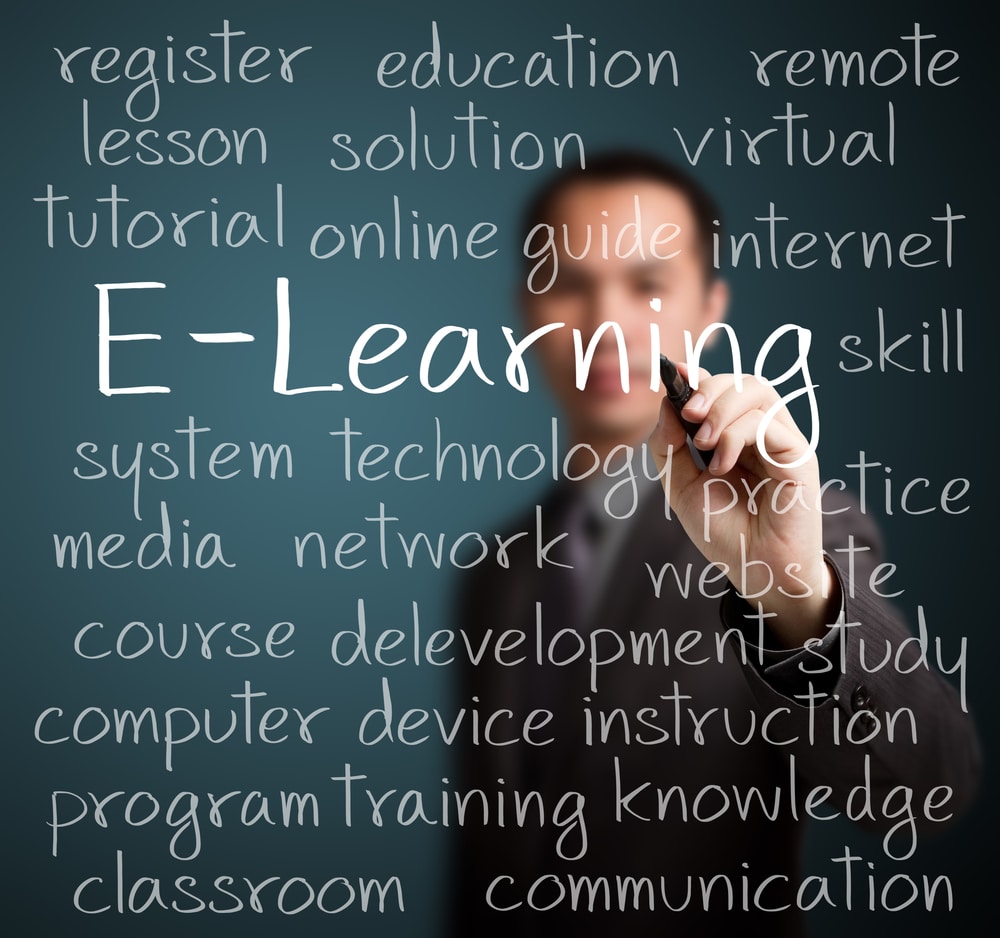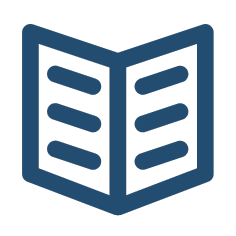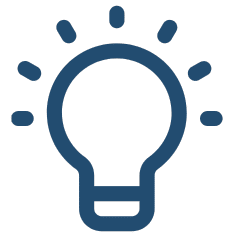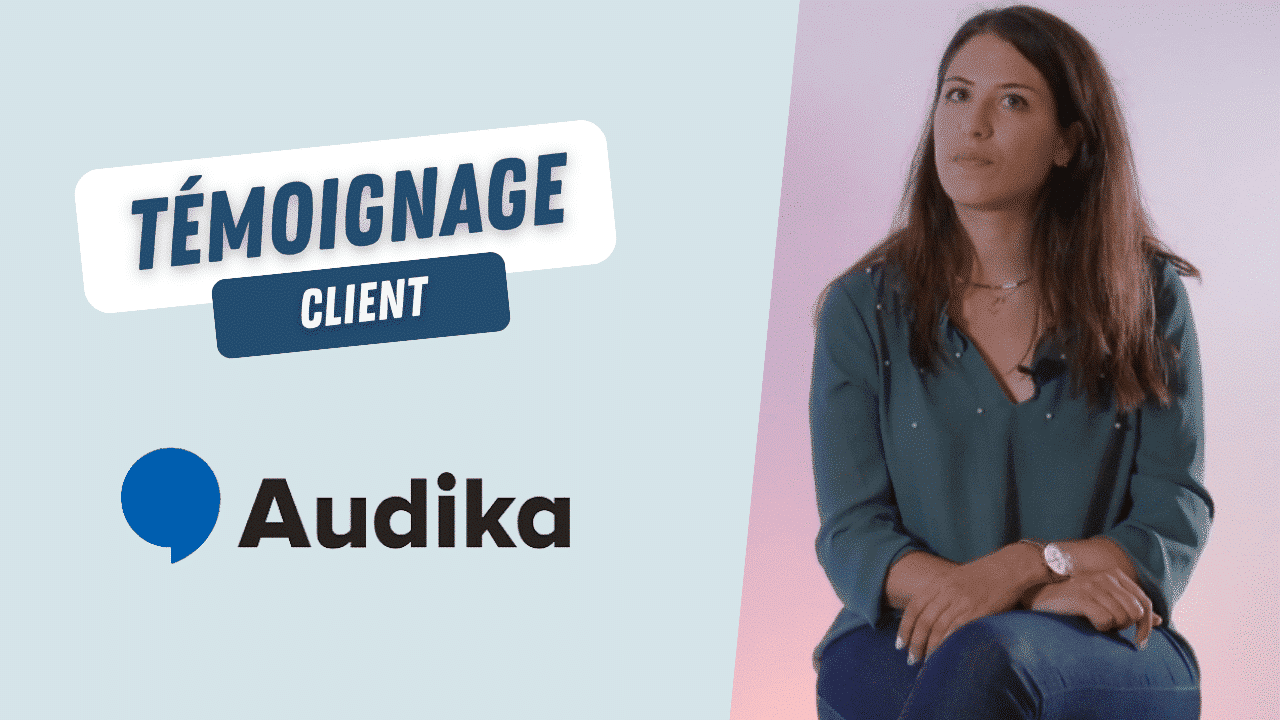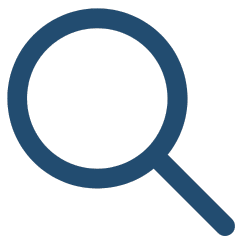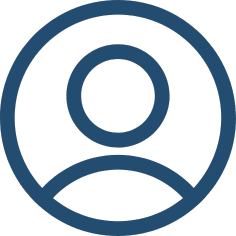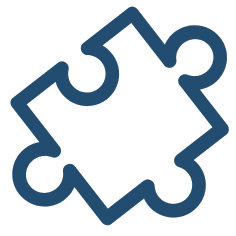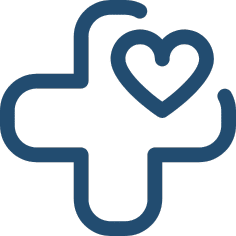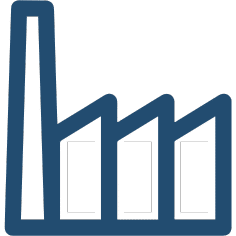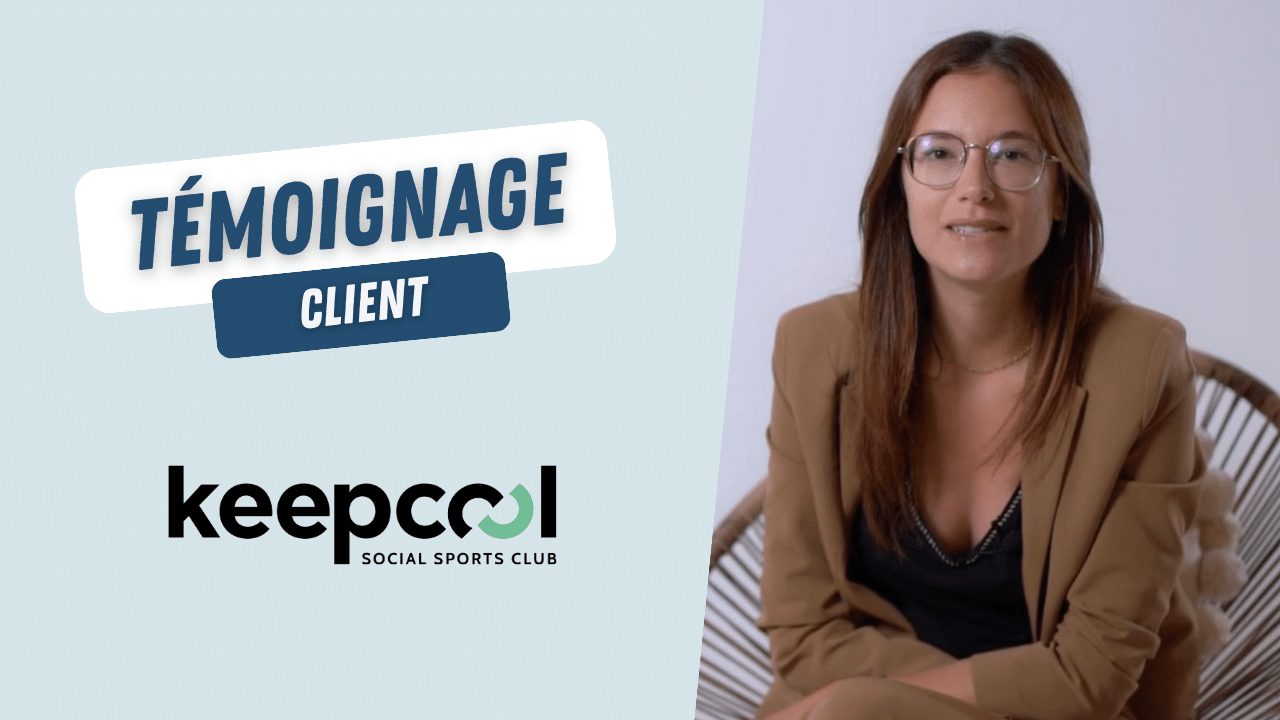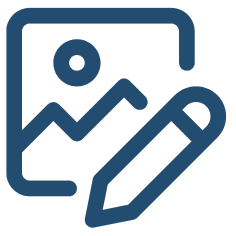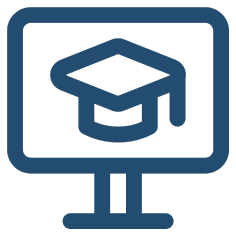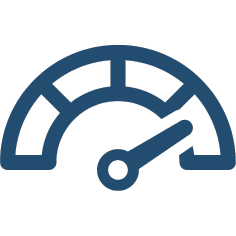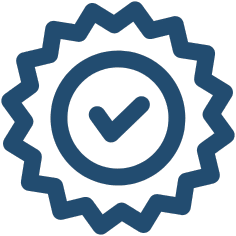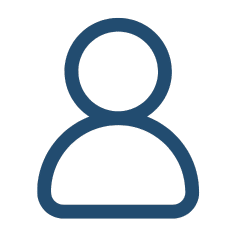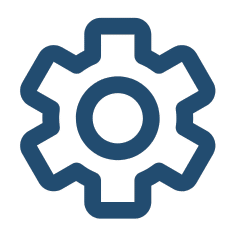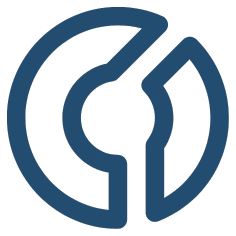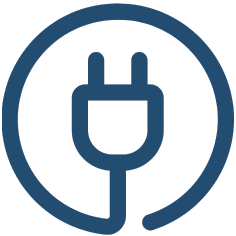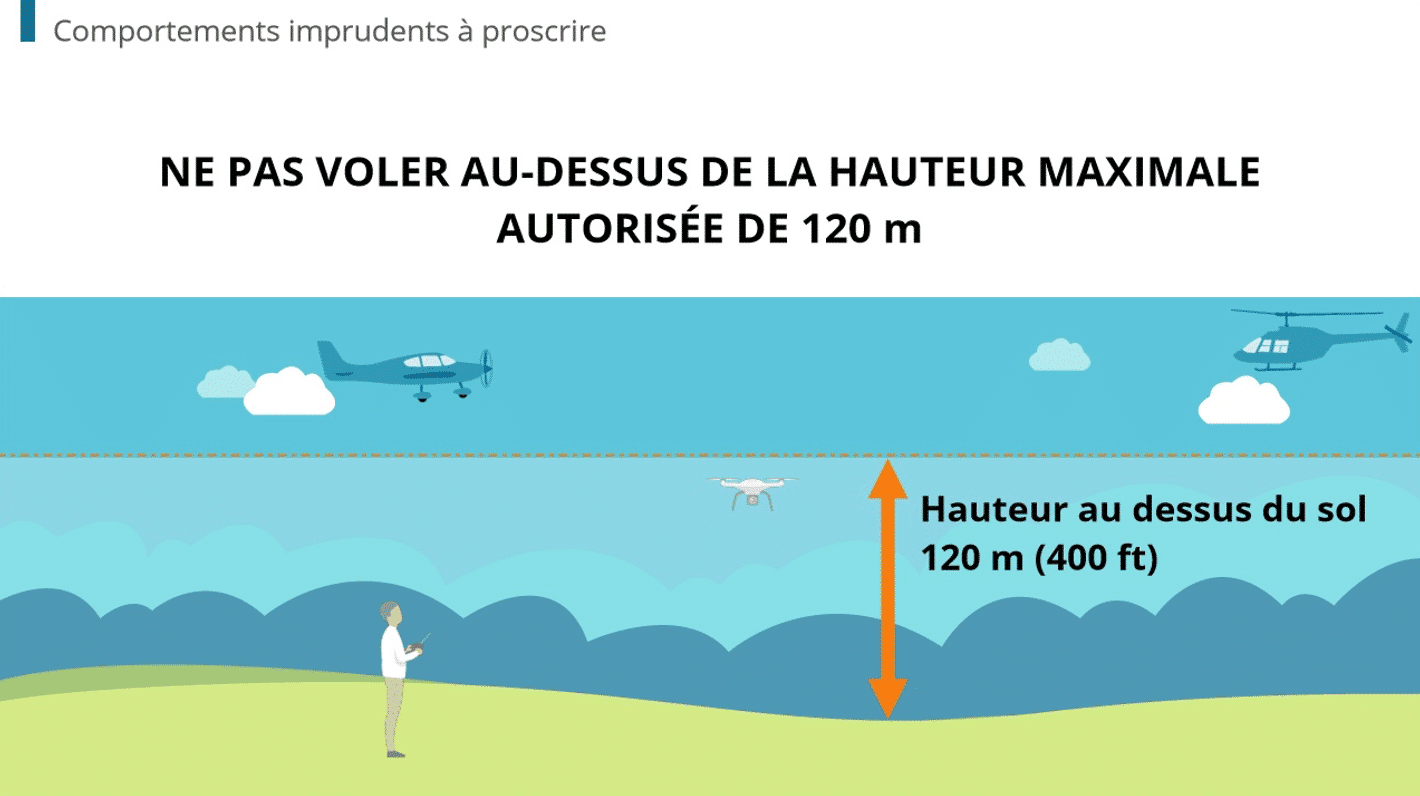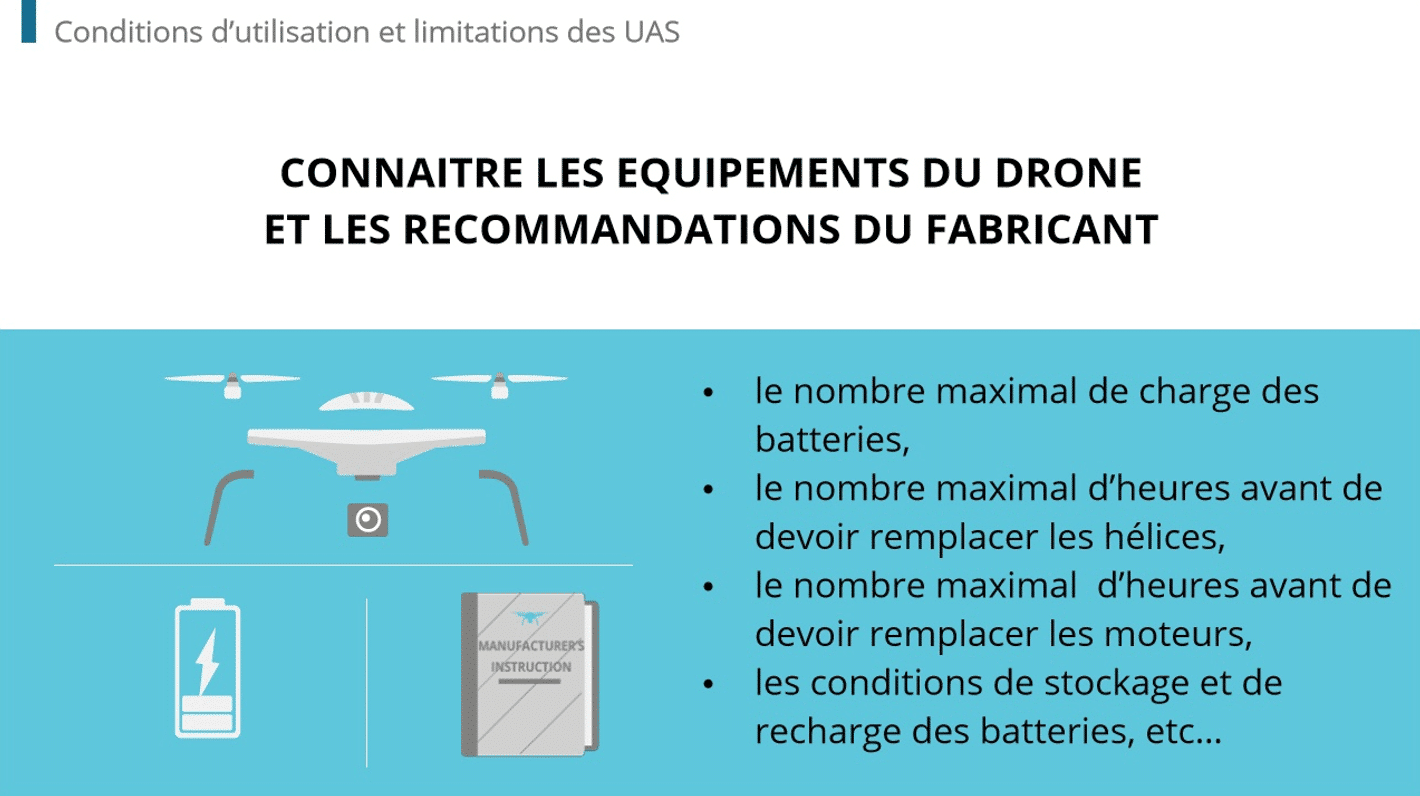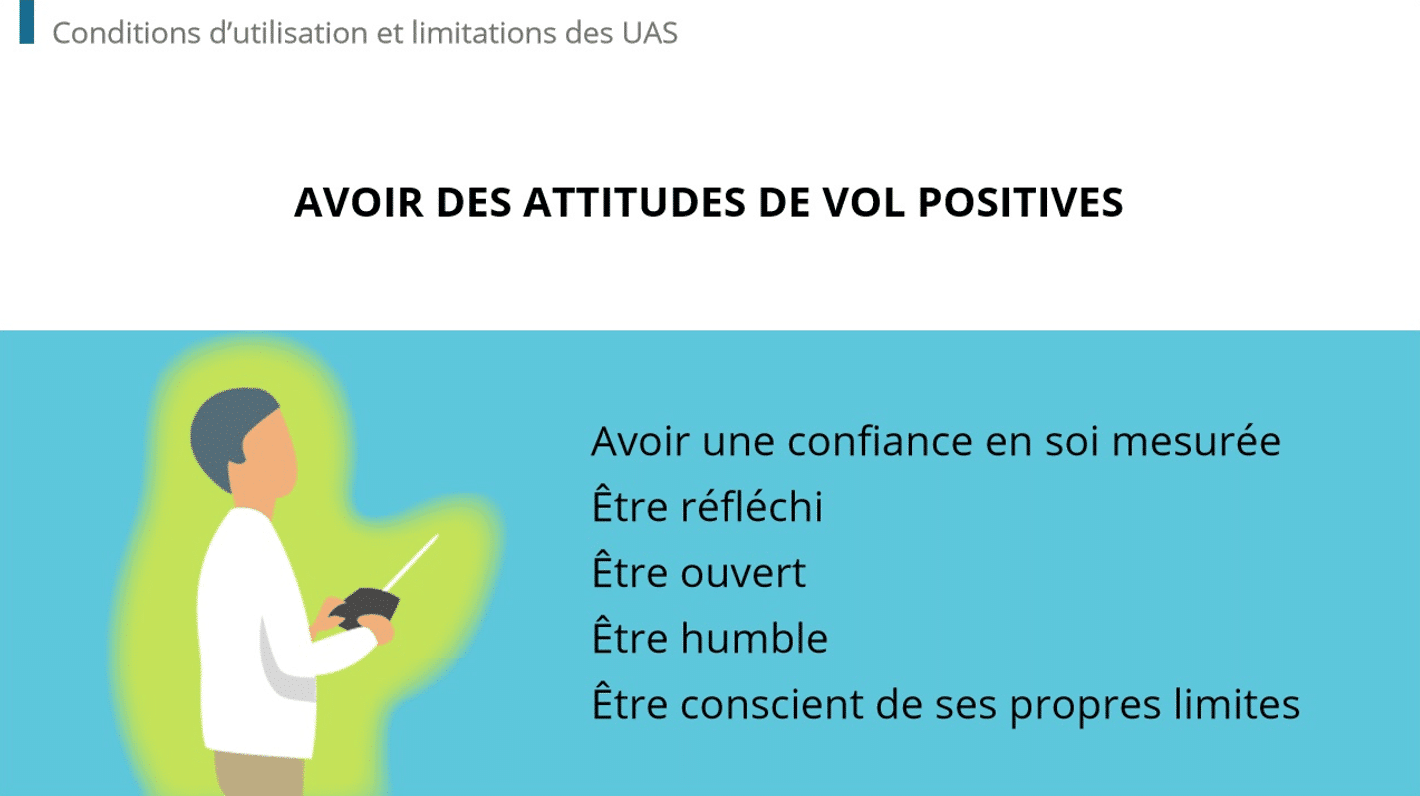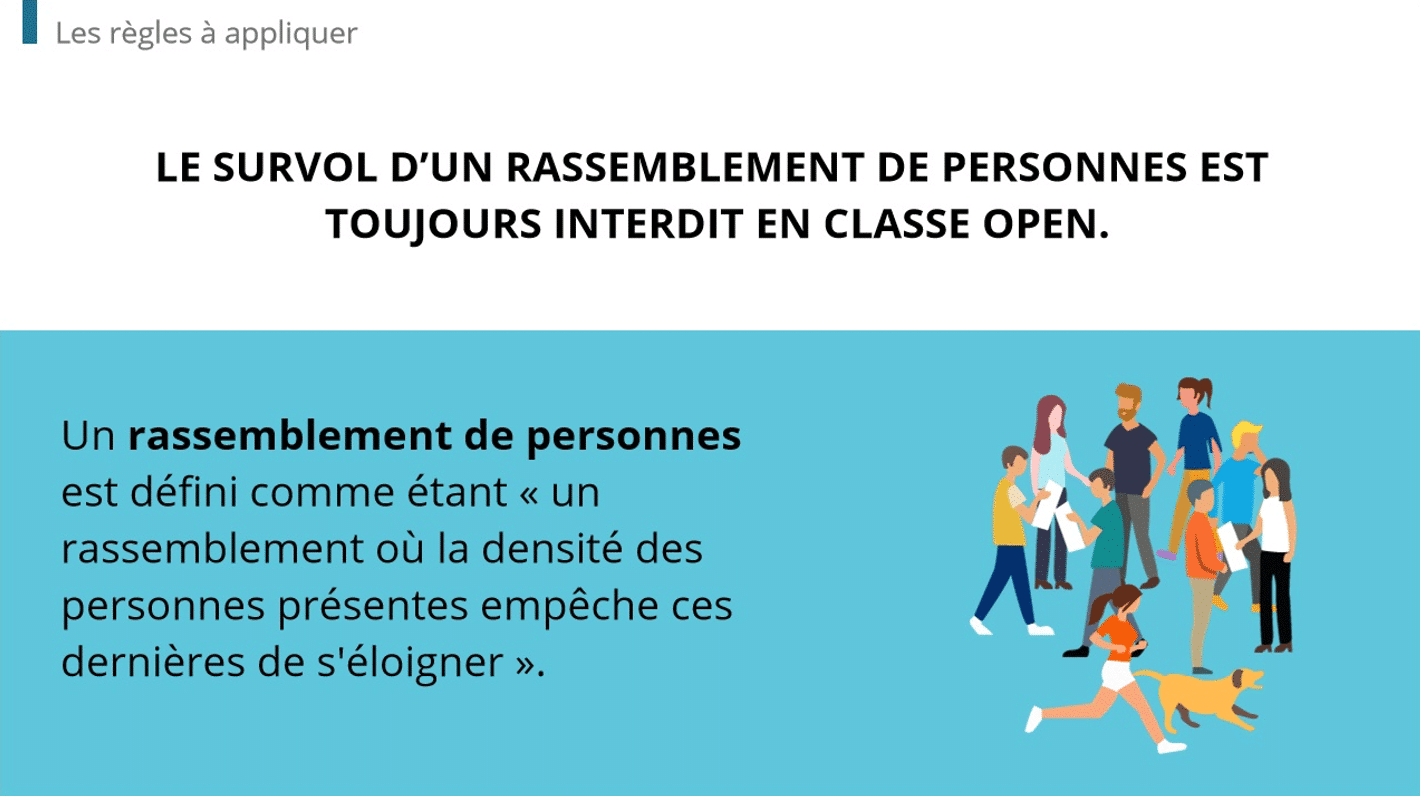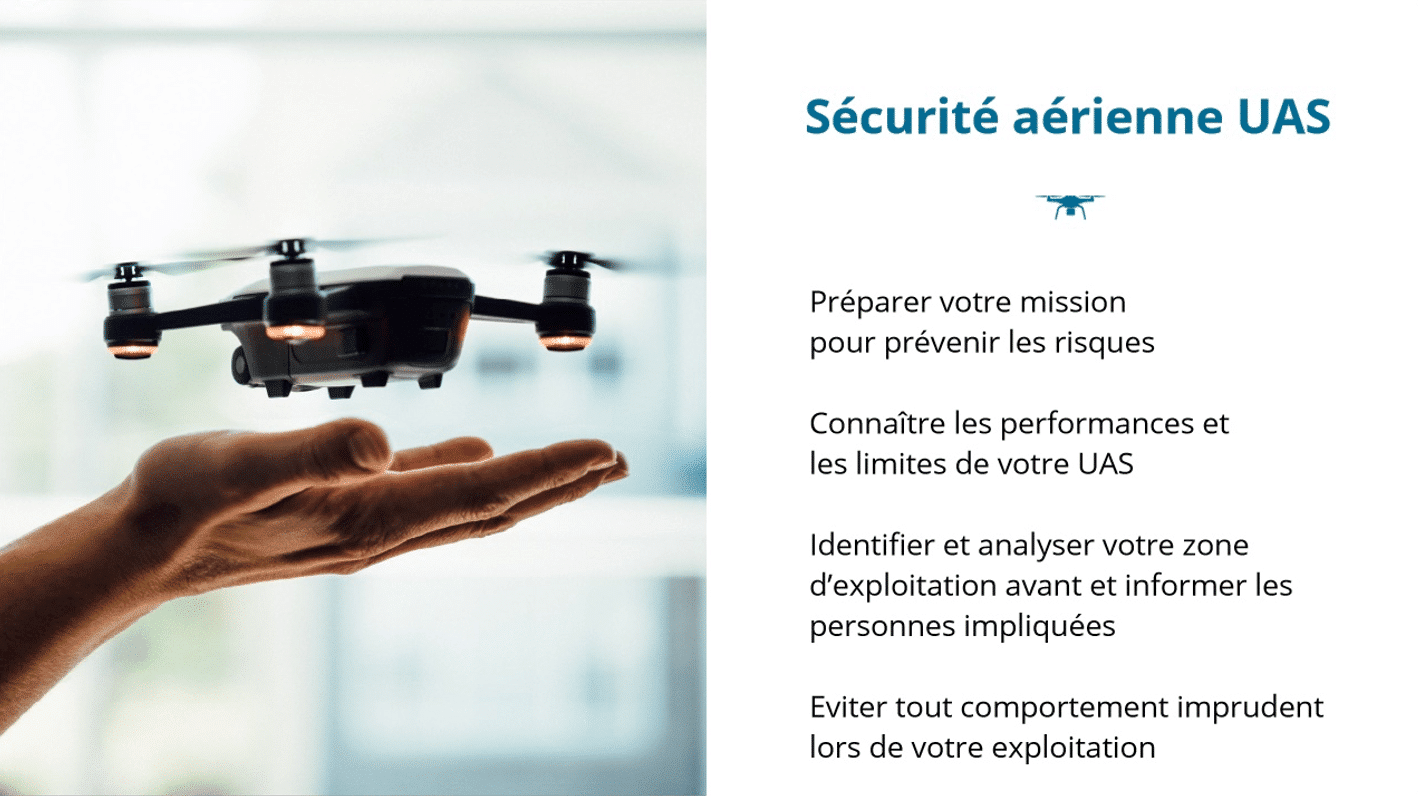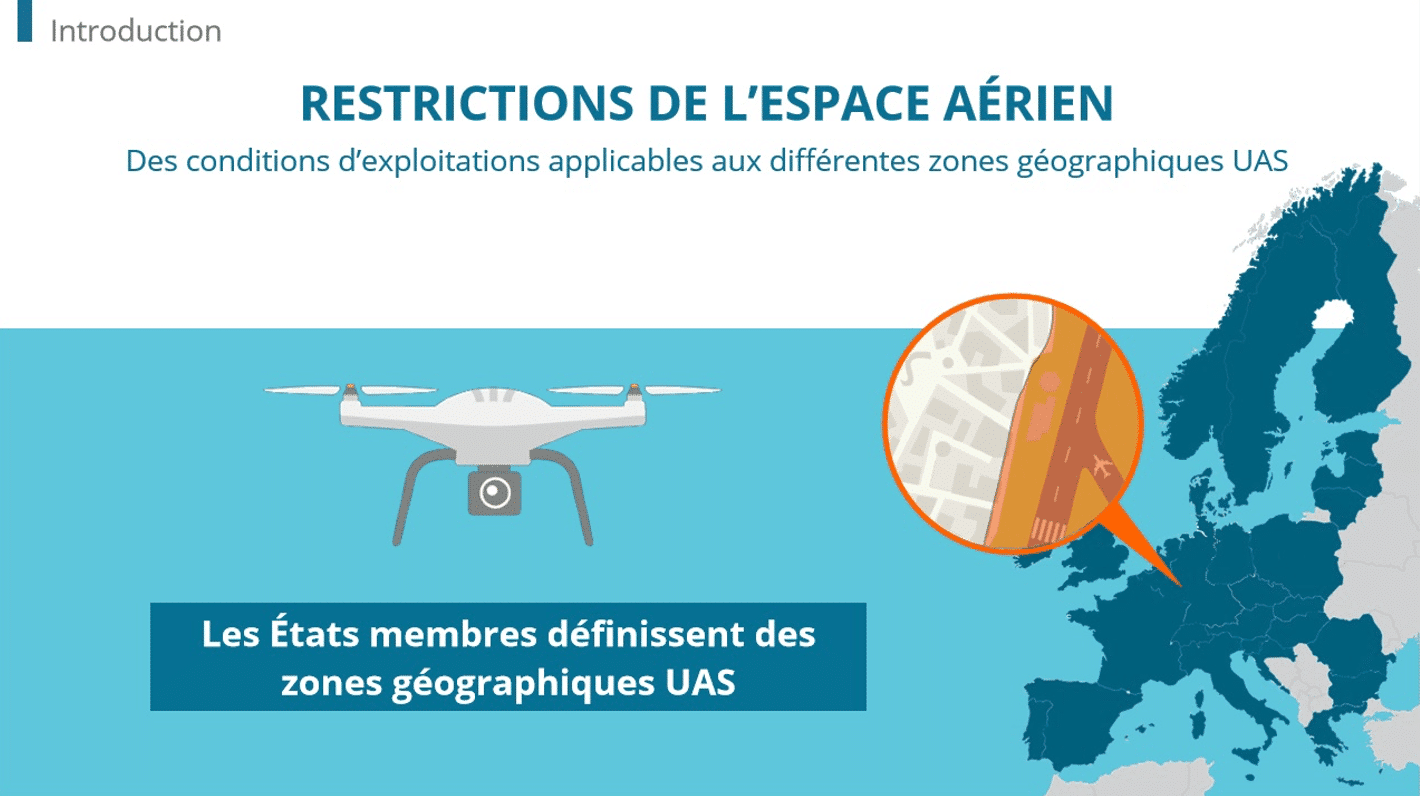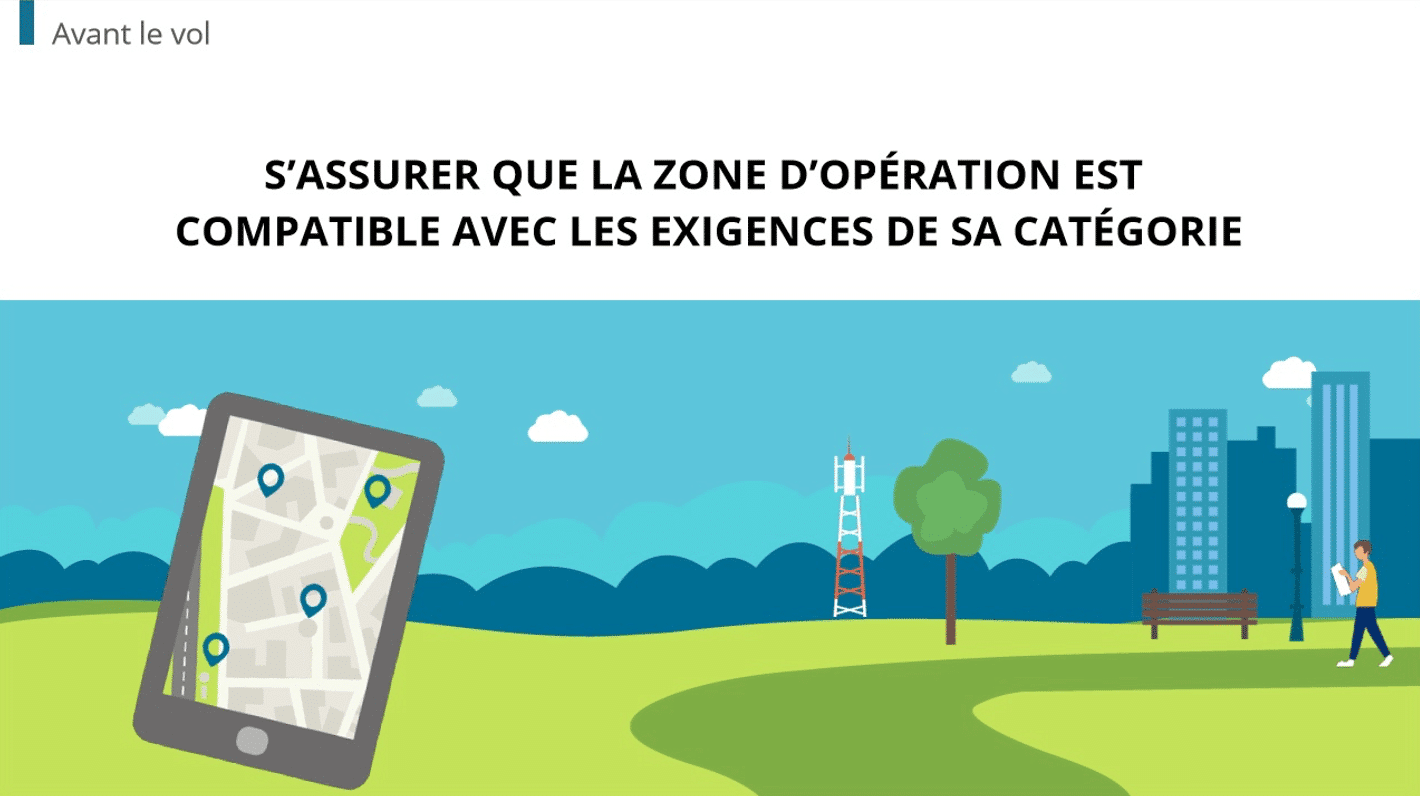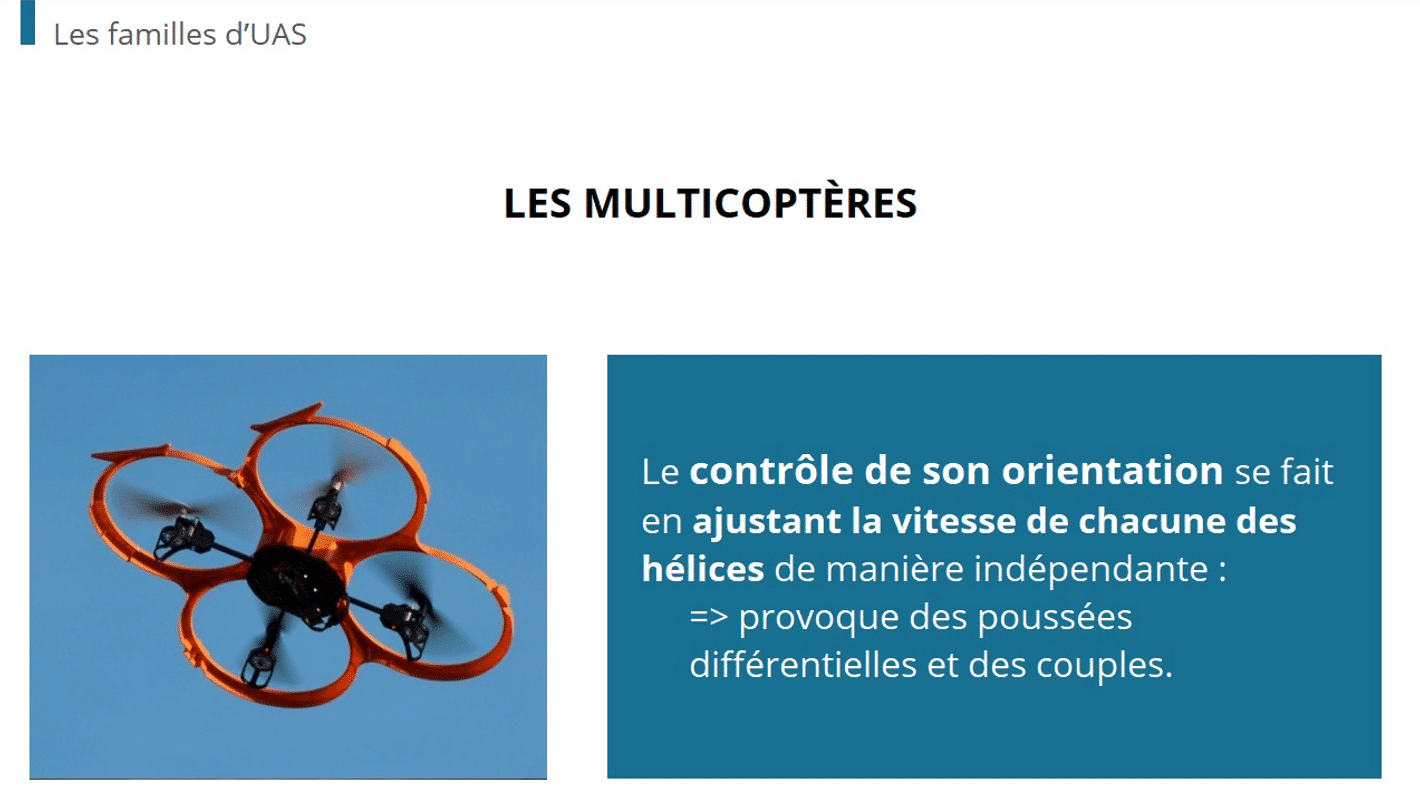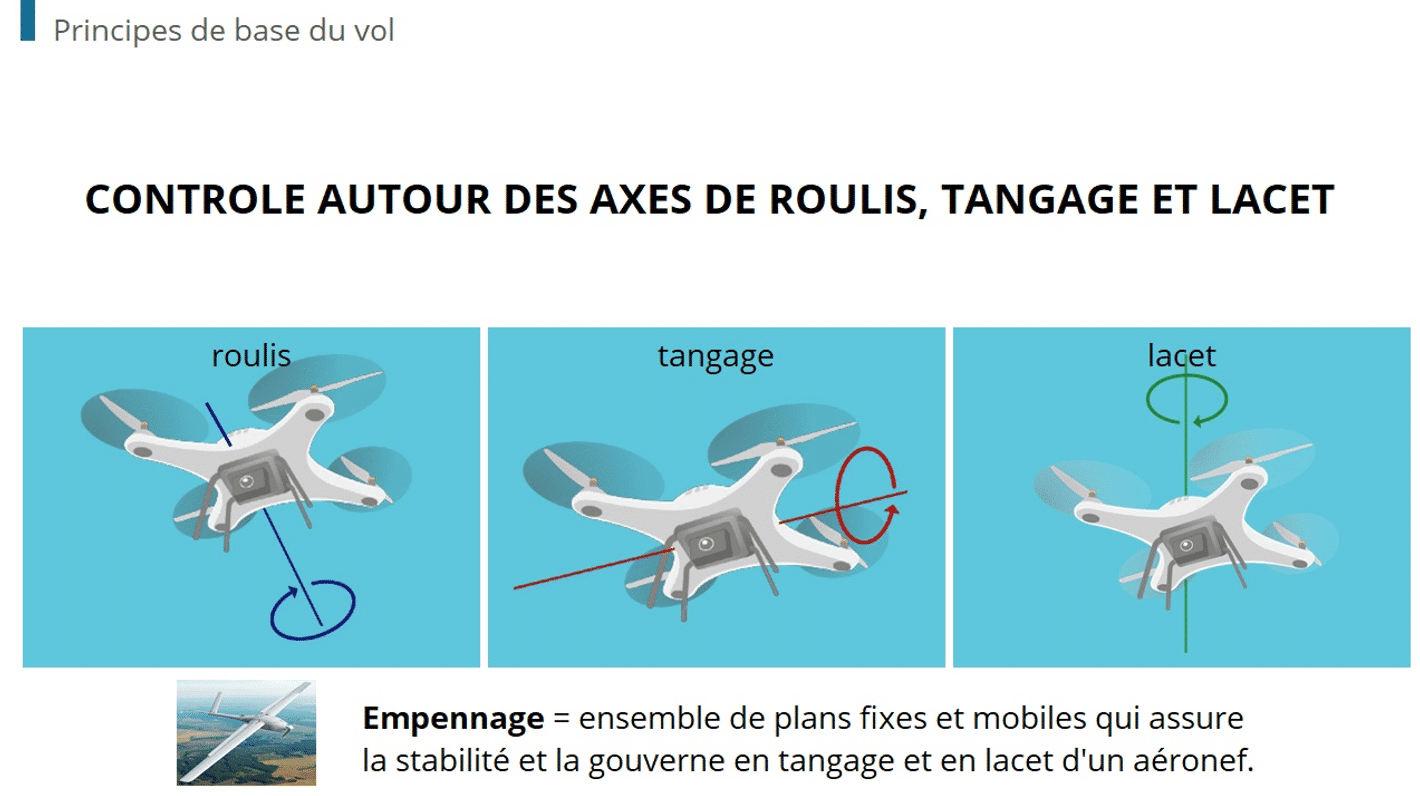Dokeos is a great e-learning platform. But your texts have to be adapted to the web to make for pleasant reading.
A Dokeos online course is a collection of multimedia documents for e-learning, including videos, quizzes and of course just plain text. However important these are for your training course, they must be adapted to on-screen reading. They must be put together in a way that appeals to surfers. We have made a small list of points that will make your texts easier to read and your web layout more attractive. These principles will help you with evaluations, serious games and presentations.
1. Use specialist jargon and technical terms in moderation
Always choose the easier of two words or expressions.
Rather than speaking of a ‘writing tool’, use ‘pen’. Rather than speaking of a summative evaluation, students can just be ‘evaluated at the end of the course’, etc. Read through your texts and always look for the clearest synonym to express what you have in mind.
2. Pay attention to spelling
Avoid spelling mistakes as much as possible. They make your content less believable and your readers will lose concentration. There is excellent software on the market to help you with this and it will have paid for itself in no time.
3. Be positive!
Avoid any useless lengthening language, like negations for example. Instead of saying, ‘The car isn’t locked,’ write, ‘The car is open.’
4. Keep your page layout airy
Make paragraphs with one idea per paragraph. Introduce it in the first sentence and develop it further down. Consider using a subtitle every two or three paragraphs. For lists, use bullet points. Put important words in bold.
5. Choose concrete examples
One idea, one example. This principle allows you to make your text lighter and helps your readers understand what you mean.
6. Avoid circumlocution
Writing web texts is also tracking down obfuscation and replacing roundabout phrases with easier ones. Instead of talking about ‘the king of the jungle’, just say ‘lion’.
7. Put the verb close to its subject
Keep the verb close to its subject to make your text simpler and clearer. Example: instead of writing, ‘The boat, despite all its technical equipment and the great skill of its sailors, ran aground,’ write, ‘The boat ran aground, despite all its technical equipment and the great skill of its sailors.’
8. Use verbs instead of nouns
Whenever possible, replace nouns with verbs. Your texts will be shorter and more dynamic. For example, instead of writing, ‘Your propositions will aid in the determination of objectives,’ rather say, ‘Your propositions will help determine objectives.’
9. Keep sentences short!
Try and limit your sentences to one single idea. This is much shorter, easier to read and easy to remember. All too many sentences on websites could easily be split into two or three parts.
Let’s take an example:
‘Before contacting your prospective client to propose solution ABC, please check their solvency with your financial department and, in case of problems, only sell on condition of cash payment.’
This sentence could be written in a much easier way:
‘Before contacting your prospective client to propose solution ABC, please check their solvency with your financial department. In case of problems, please only sell on condition of cash payment.’
10. Use the active instead of the passive voice
Rather use the active instead of the passive voice. This will not affect your ideas, but it will benefit your readers.
Example: ‘The cat eats the mouse’ is quicker and easier to read than ‘the mouse is eaten by the cat’, isn’t it?
These rules will help you put together texts that are much clearer and will do better on your Dokeos platform. Have you tried Dokeos out yet? Opt now for a 60-day free trial of our open source e-learning cloud solution. Try out Dokeos now and discover how incredibly easy and ergonomic our e-learning solution is.