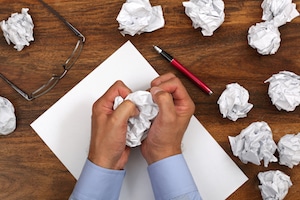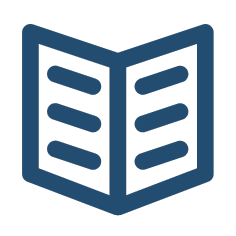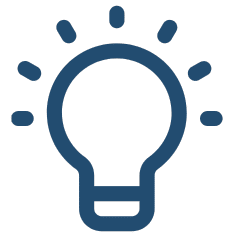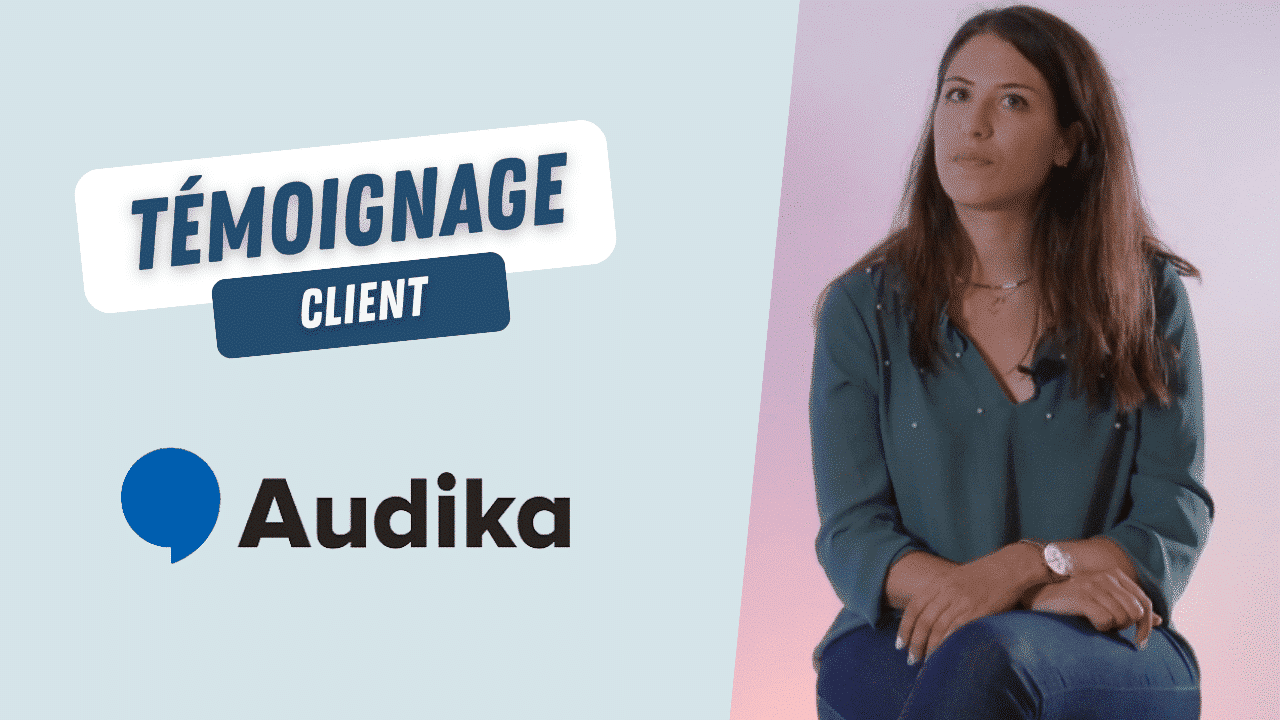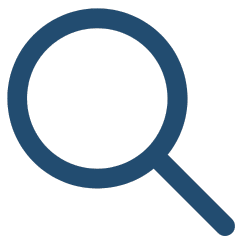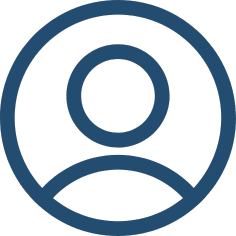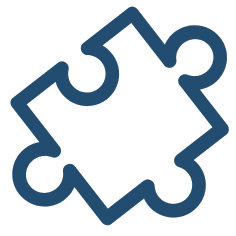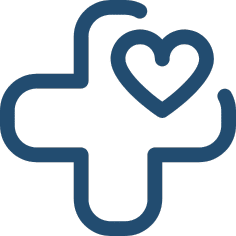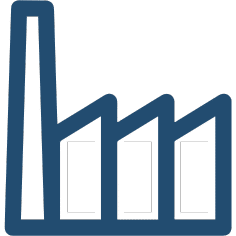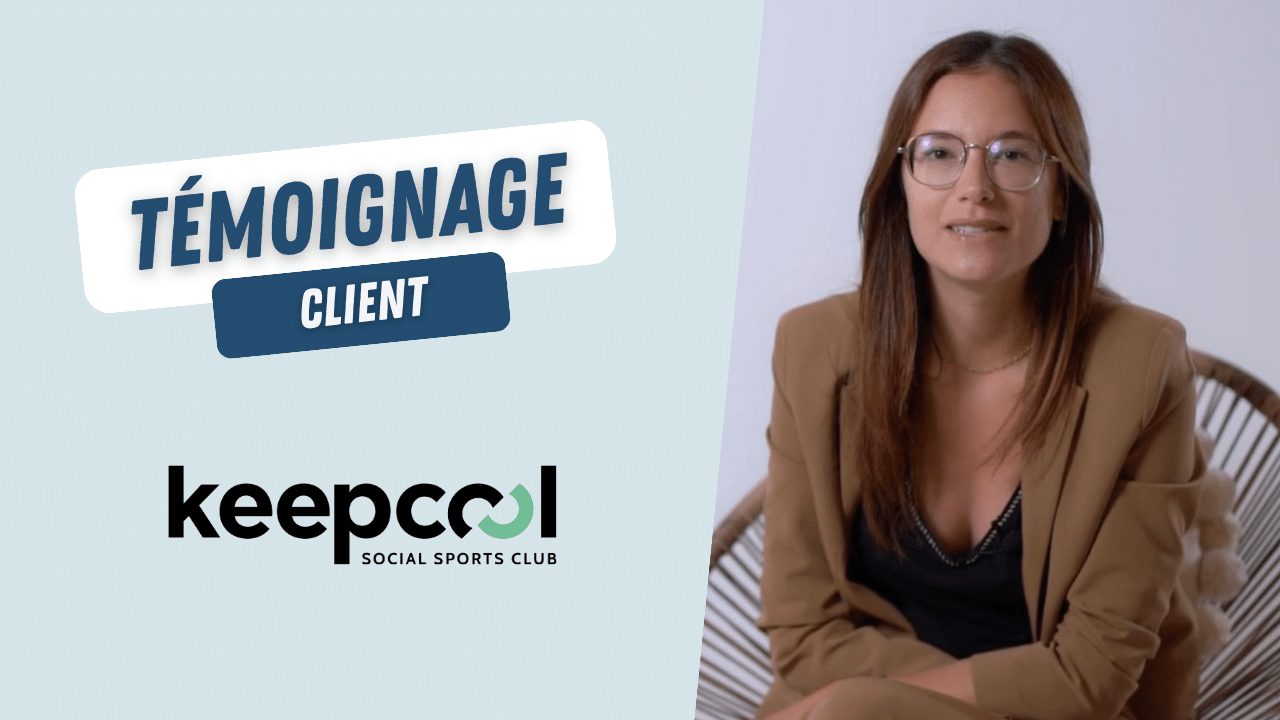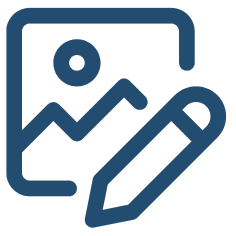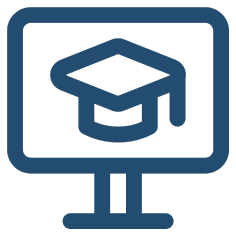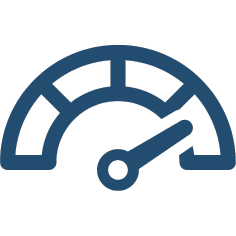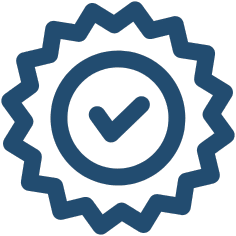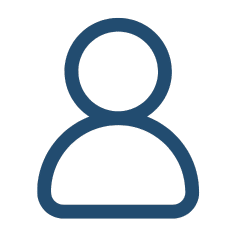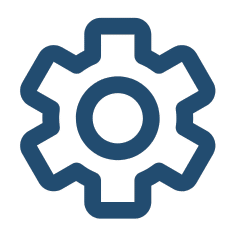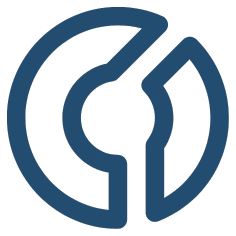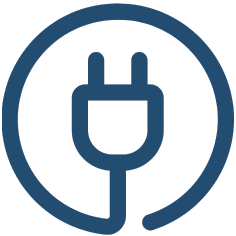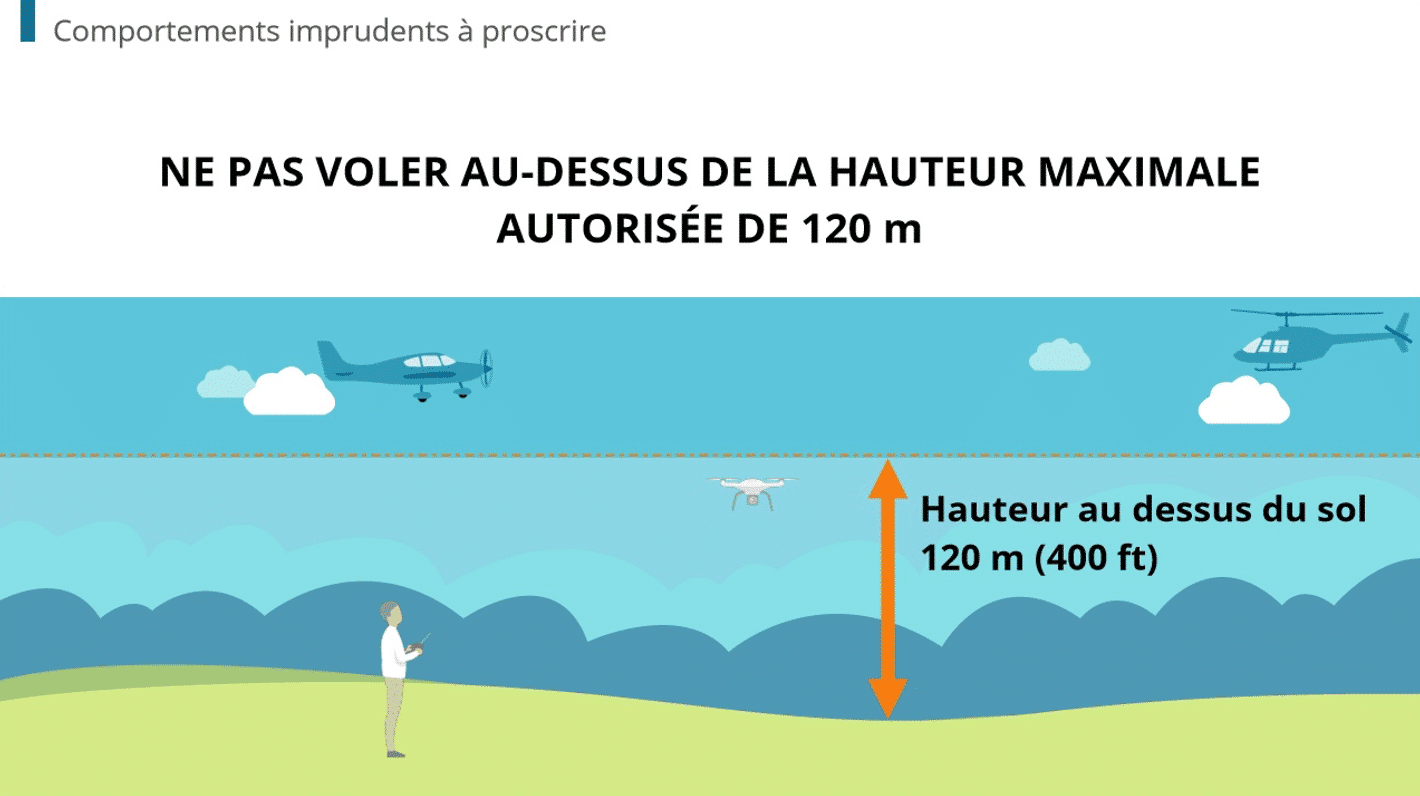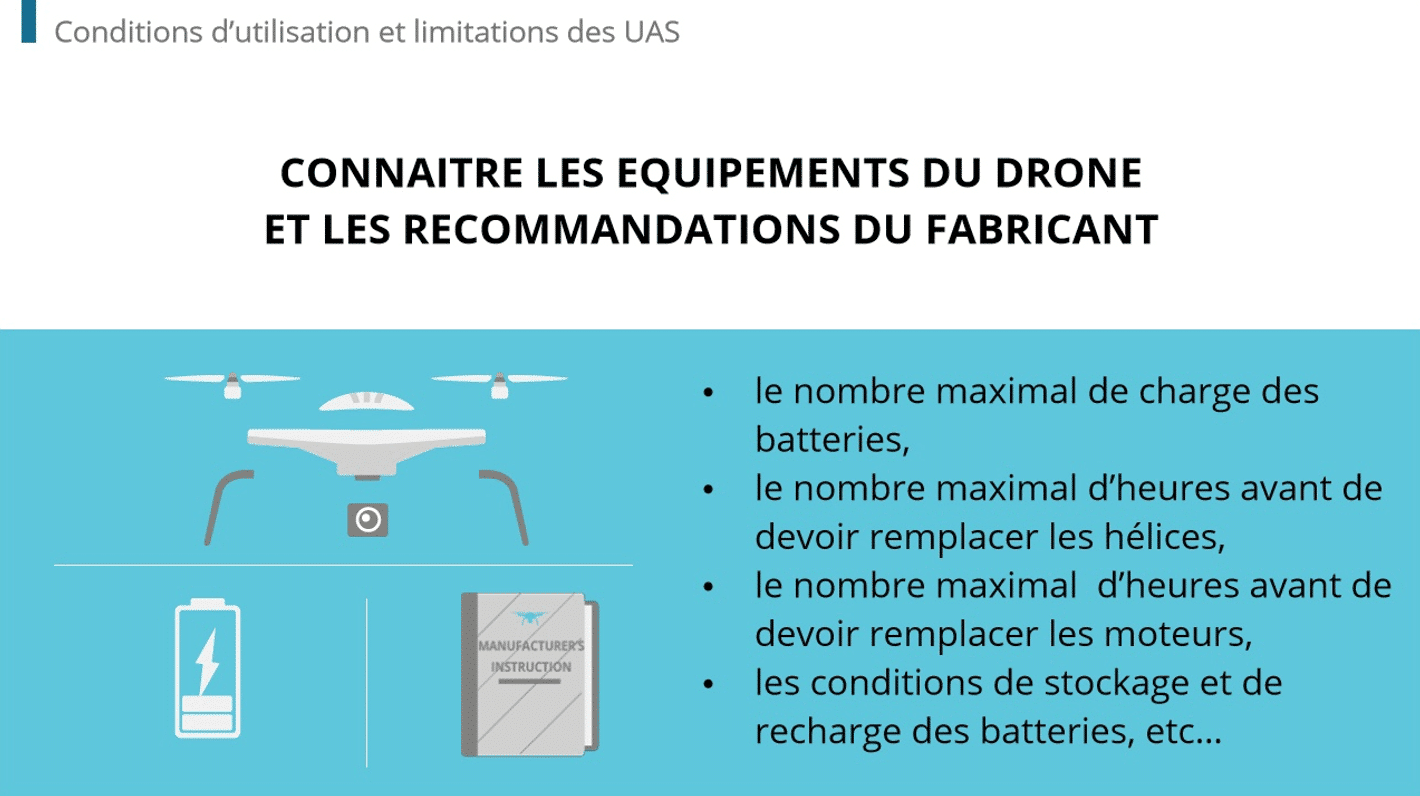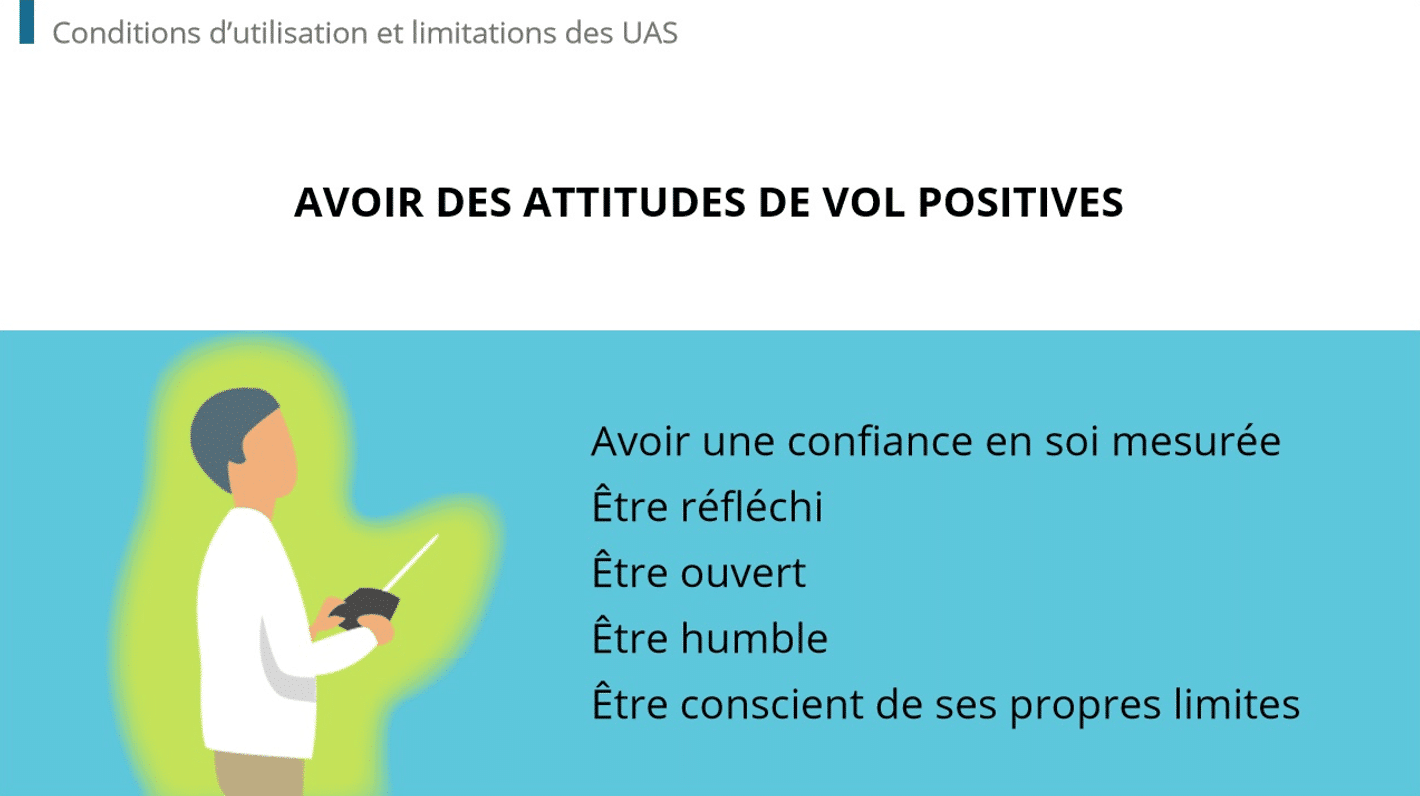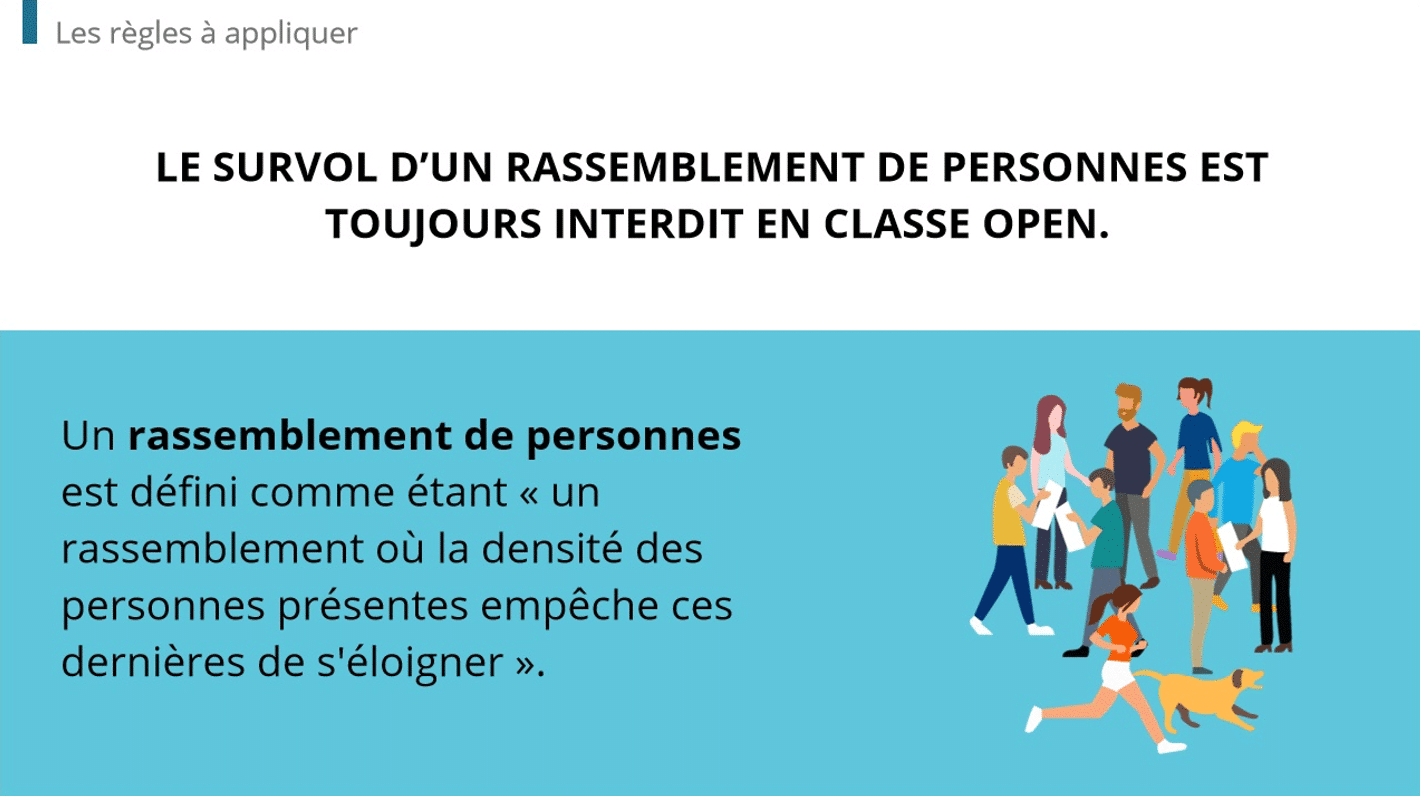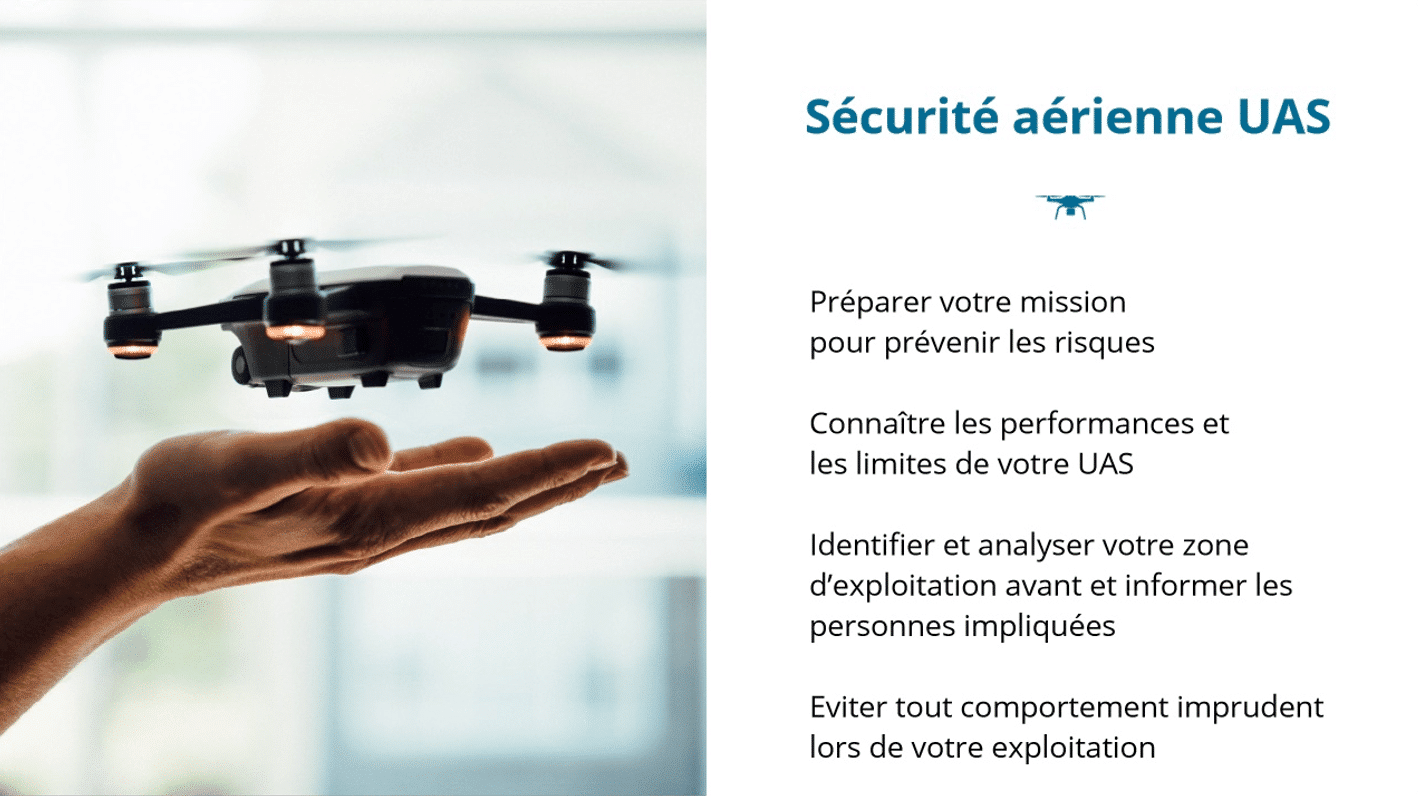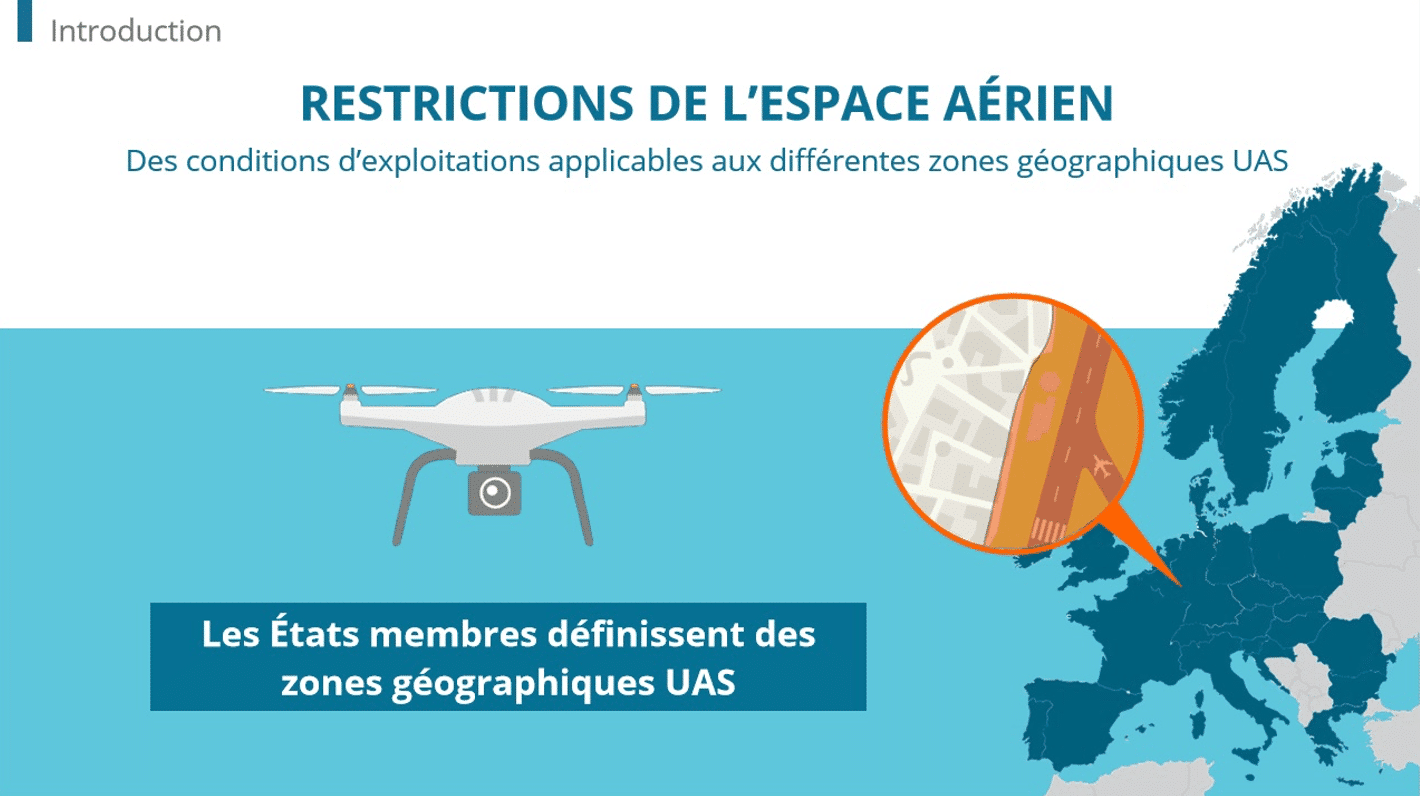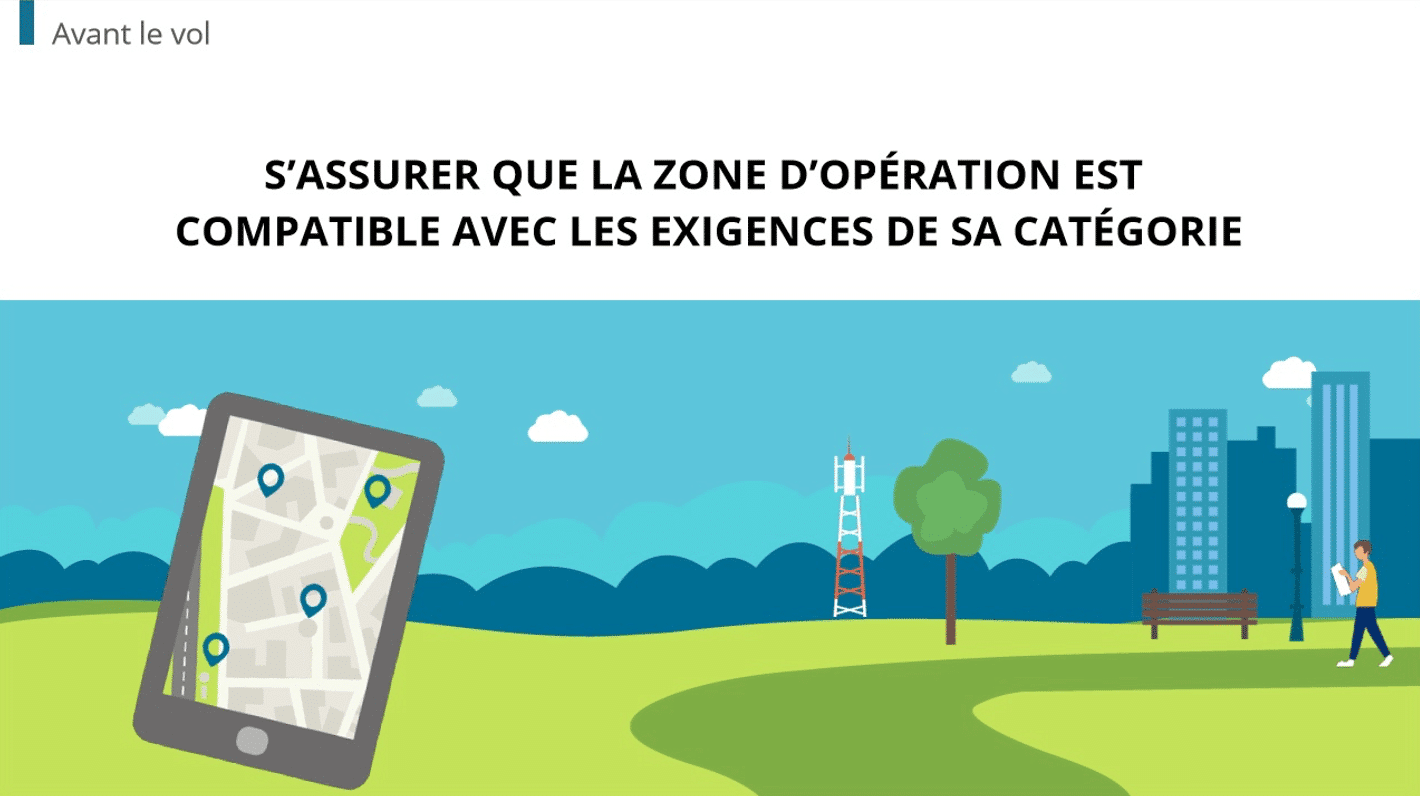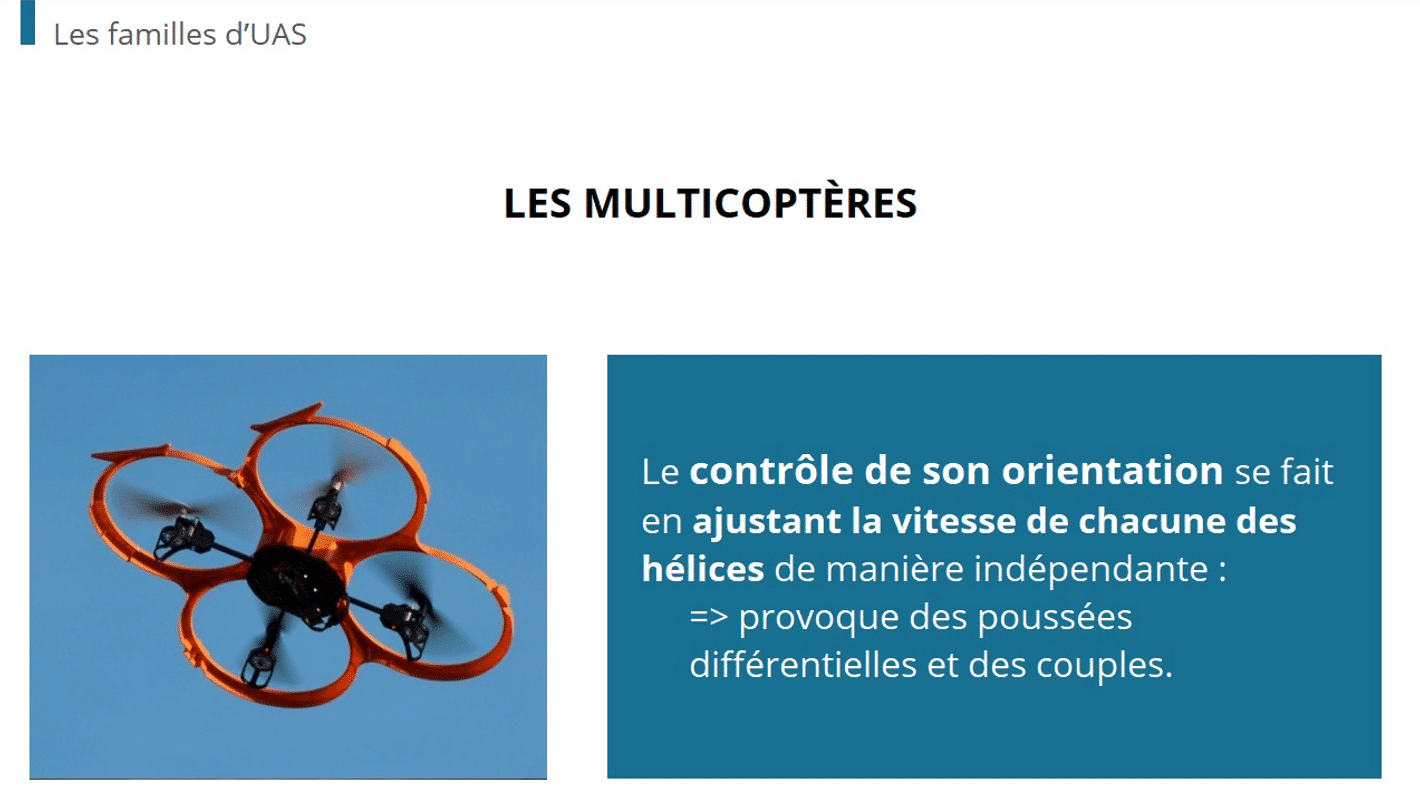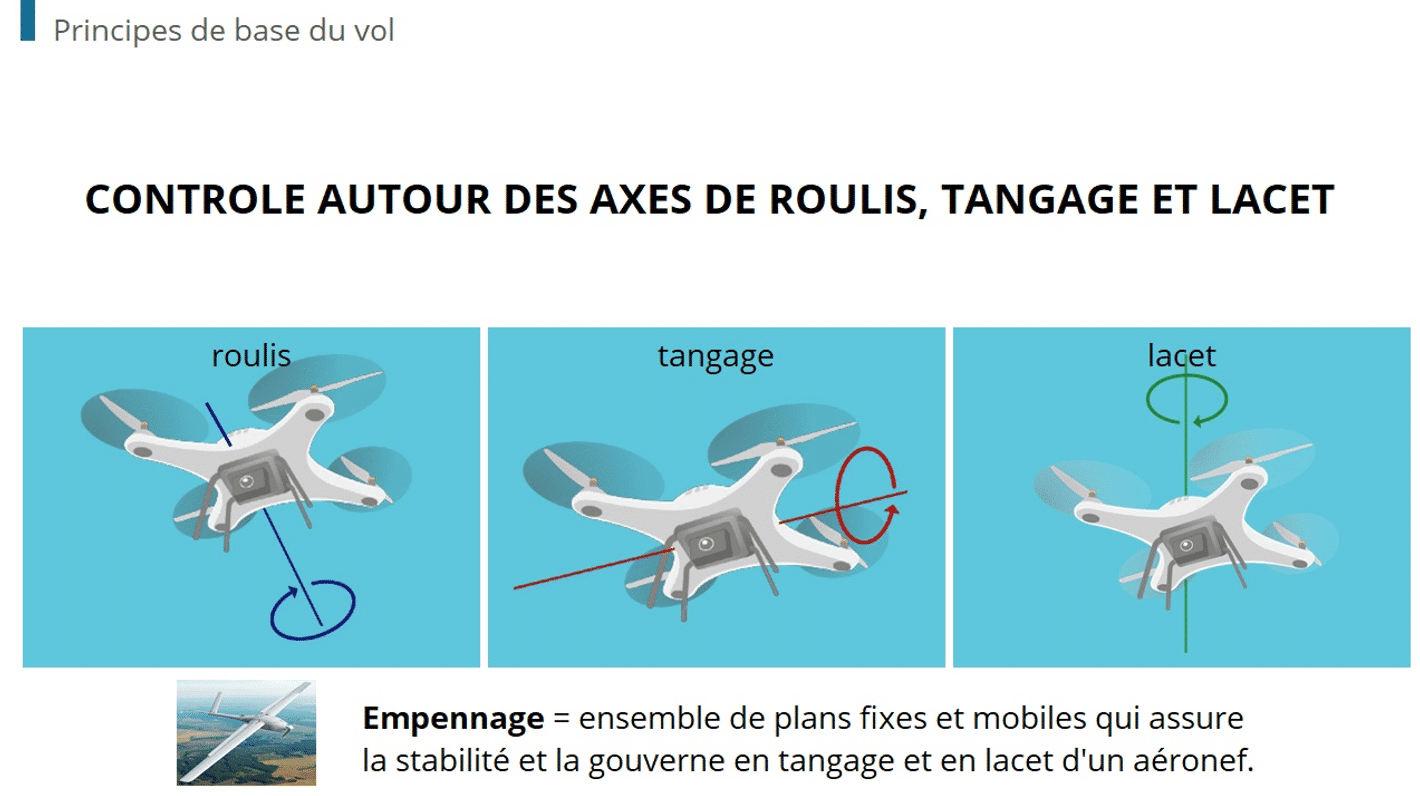Make your e-learning modules more successful by creating your templates early on, focusing on the objectives and main ideas you want to convey.
Storyboards in e-learning: why and for whom?
Are you not the only person in your company responsible for creating e-learning courses? Do your vision and ideas for the course require approval from colleagues, experts or other stakeholders? Developing storyboards in the early stages of the project facilitates the process of creating the course, helping you to:
- Put your ideas in order
- Define the right structure
- Rapidly identify and address weaknesses as you go
Creating storyboards: 5 best practices
1. Make sure you keep the goals in mind
Why are you creating this e-learning course? It’s essential to precisely identify the learner’s needs and the necessary and relevant information they need to retain during their e-learning. This is the basis for creating storyboards.
2. Select a tool to create your storyboards
Are you using a pencil and sheets of paper, or Word, Excel or PowerPoint? Choose the right tool for your habits and preferences. However, keep in mind that you will most likely change the order of the storyboards and add new ones, and therefore need to review the overall structure. There are many sites that allow you to create free mock-ups and as well as to drag and drop pages.
3.Create the models of your sections
Put the principal structure of the course down on paper. Each course section should have its own model. Note there are generally between 3 and 5 sections per course module.
4. Add detail to the mock-up pages
At this point you should look at the layout of each screen that makes up a section. As a minimum, each page should specify the title and page number and include schematic drawings of shapes that represent your content and illustrations. Feel free to provide more details with regards to the navigation, transitions to other pages, and interactive and audio components of the module, if you have time!
5. Step back
Take a step back from the screens in your storyboard. Is the information provided in a logical order? Were all the key elements addressed? Above all, don’t hesitate to question this preliminary model: change the content, reverse pages, and delete others, until the story is consistent.
Define the steps of a training course, as well as the criteria to access and succeed with each module using Dokeos SCENARIO.