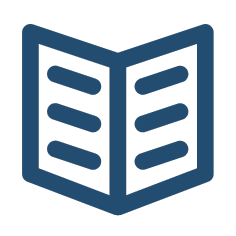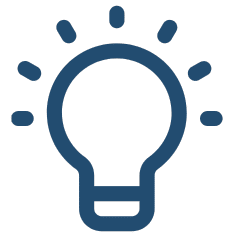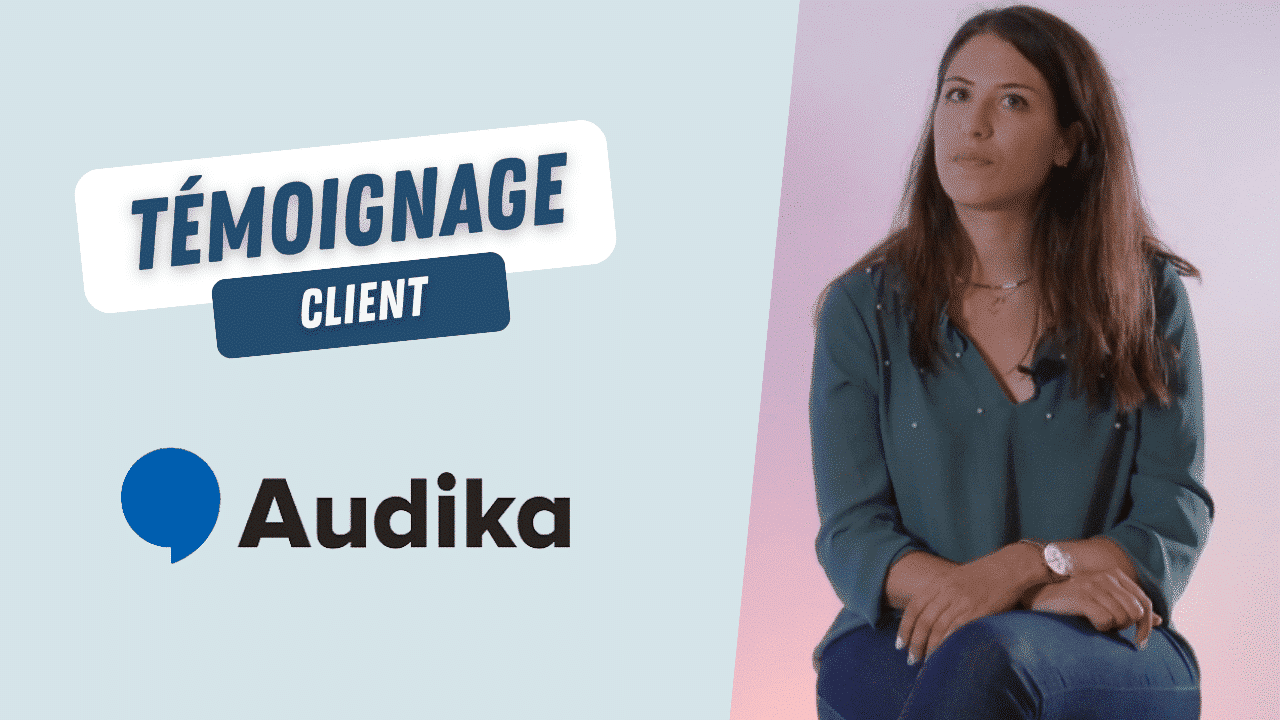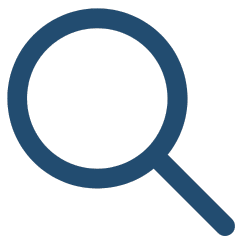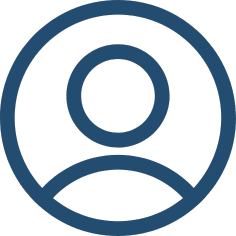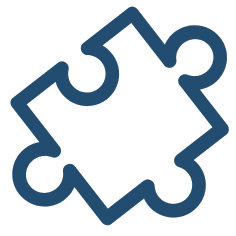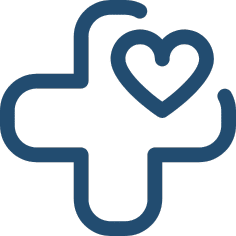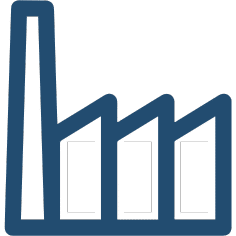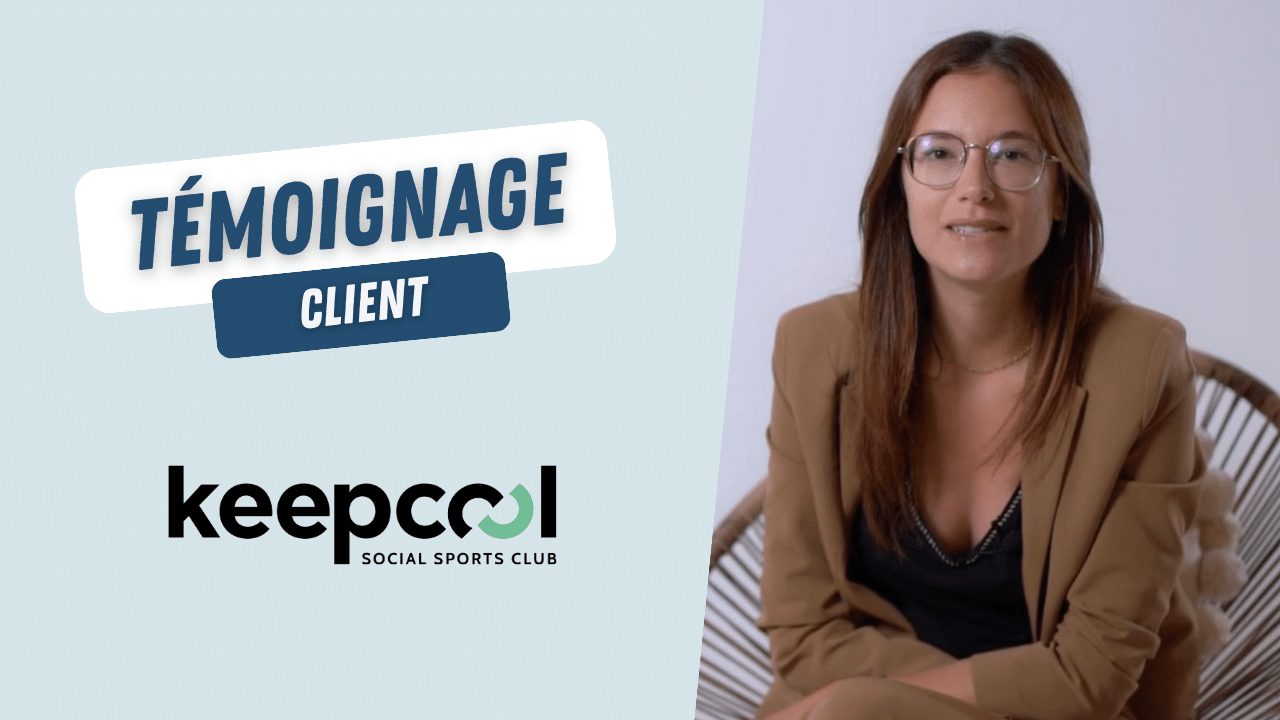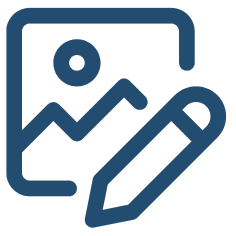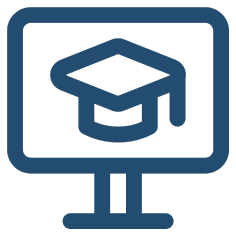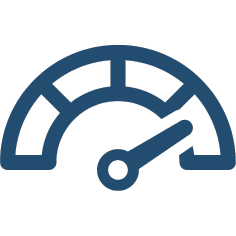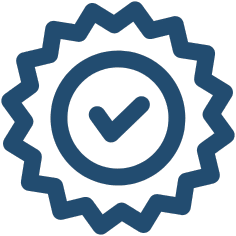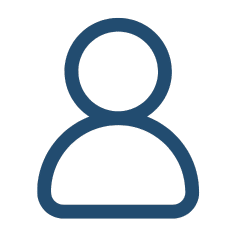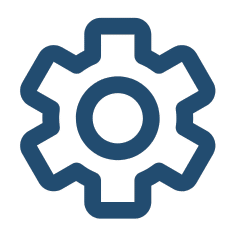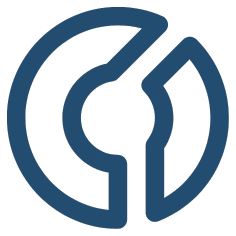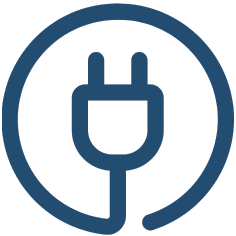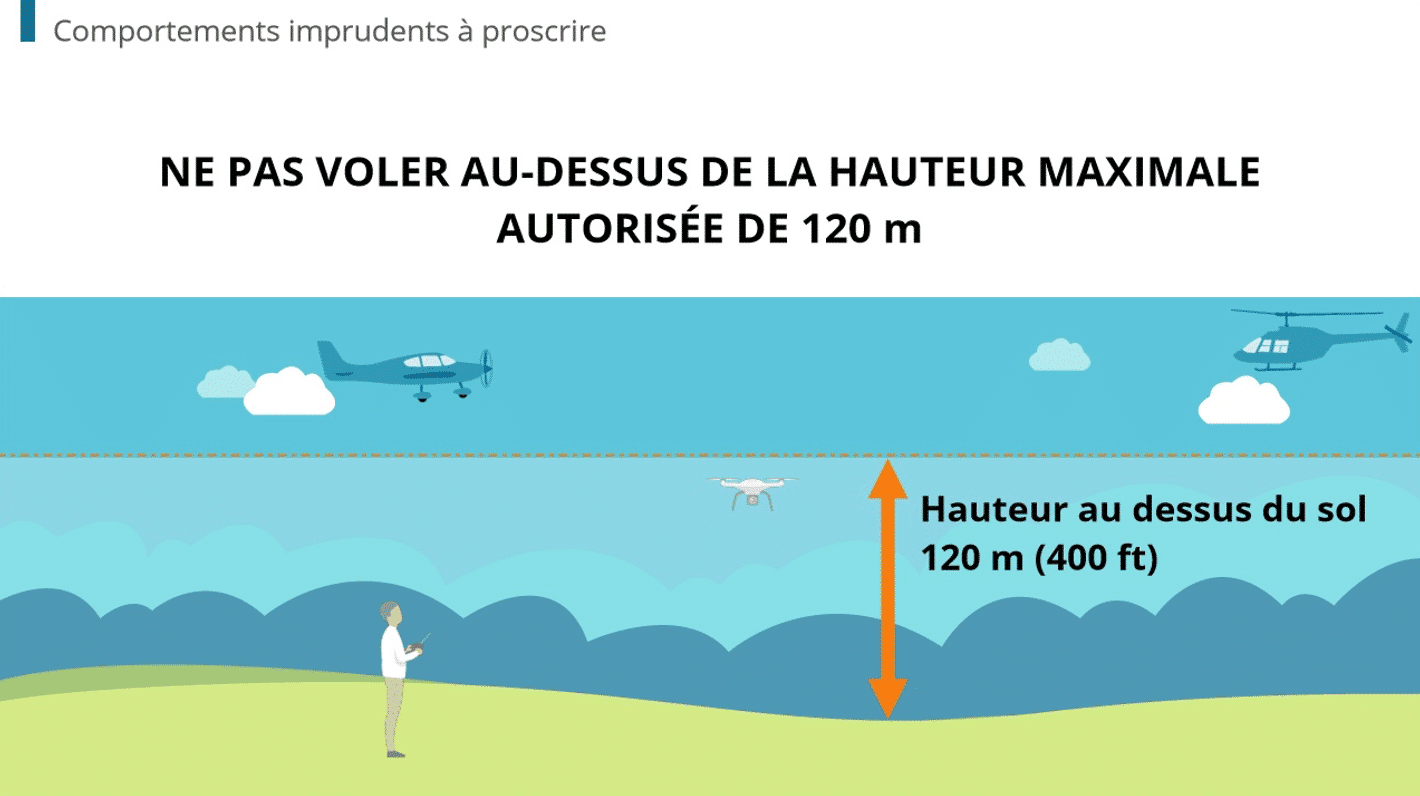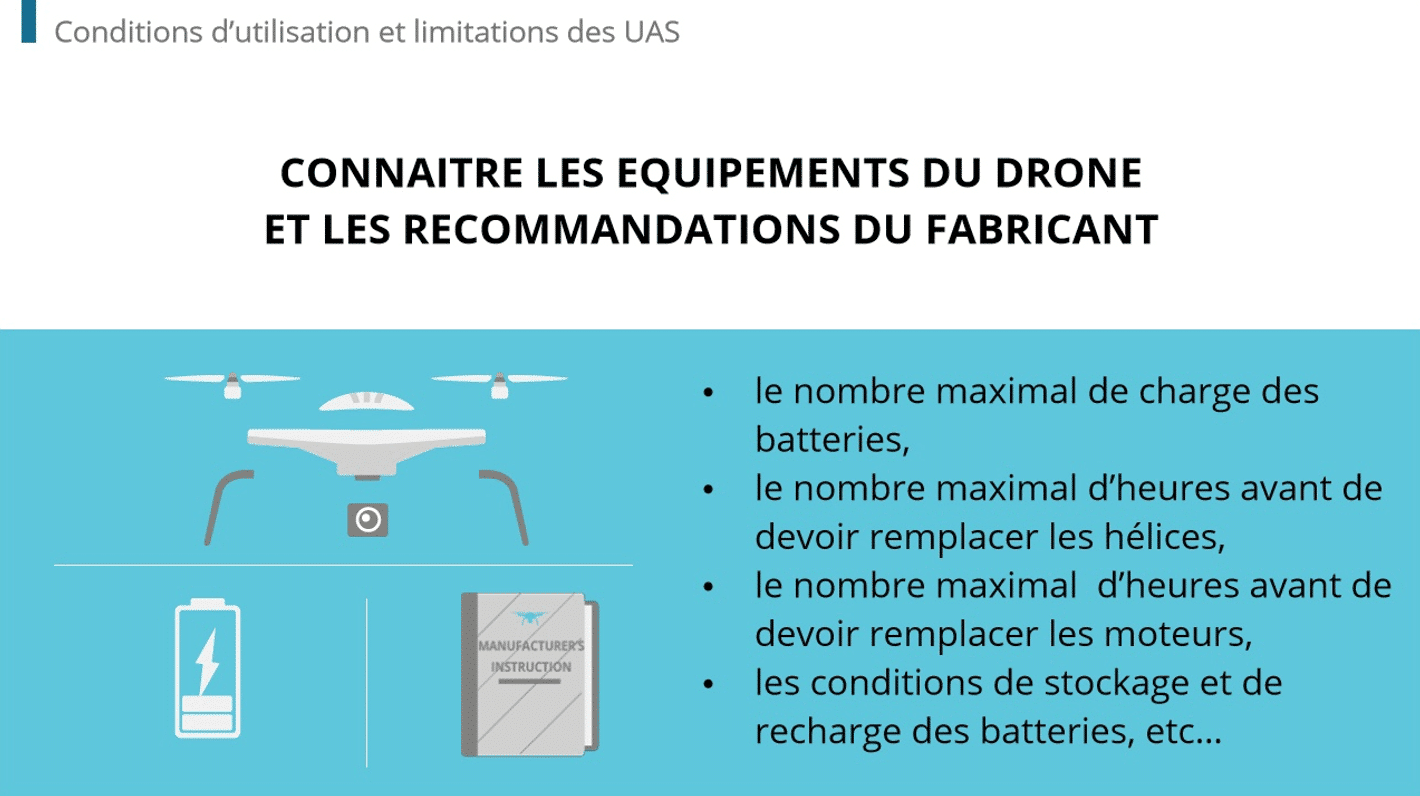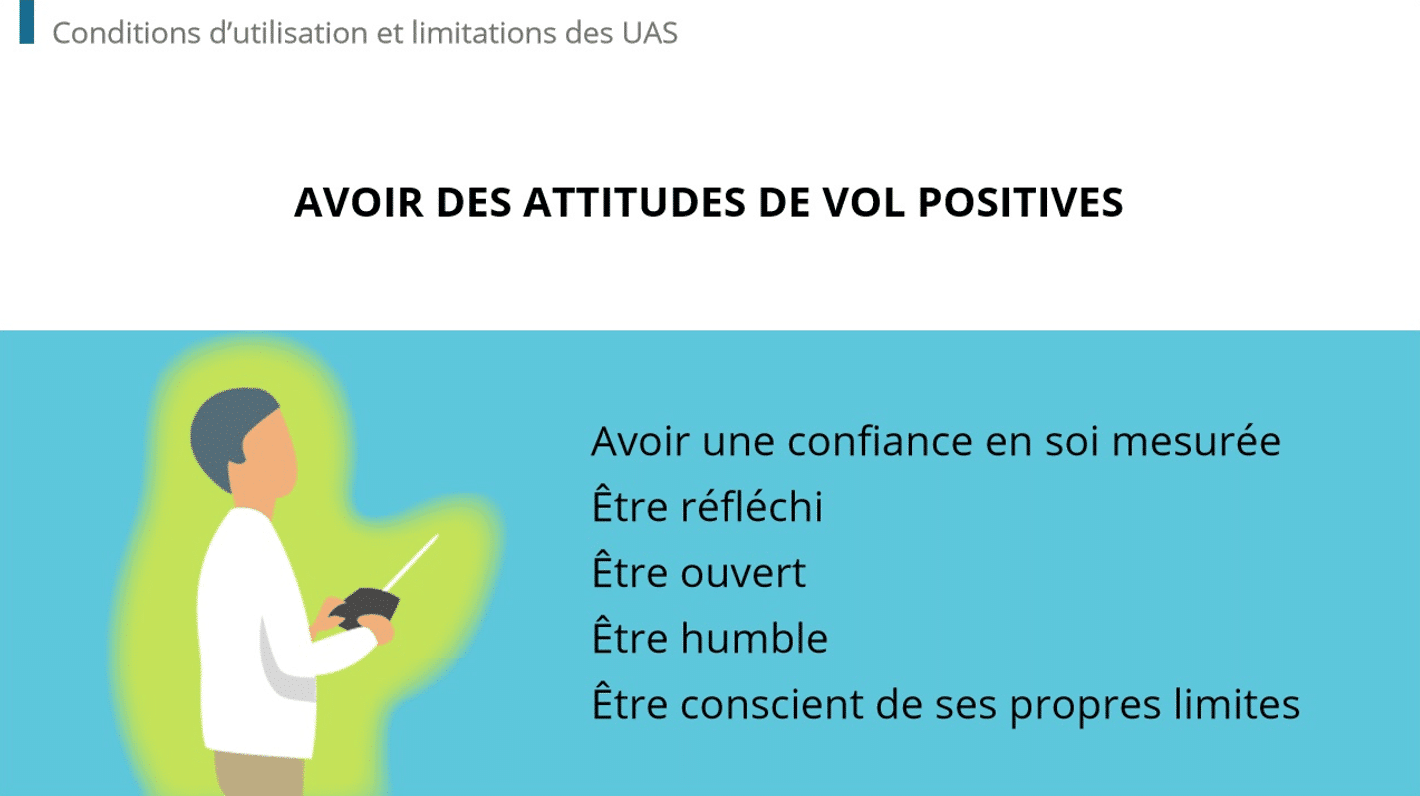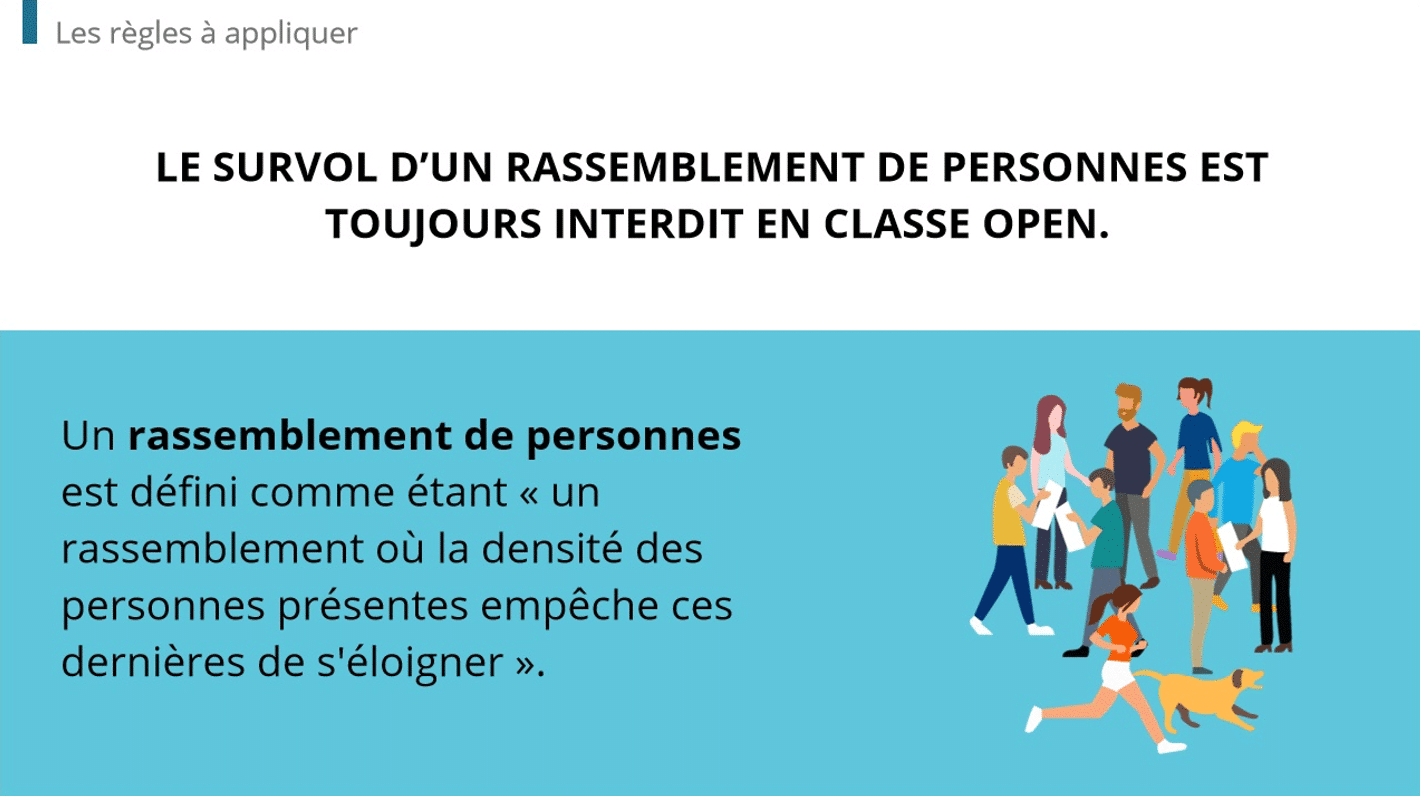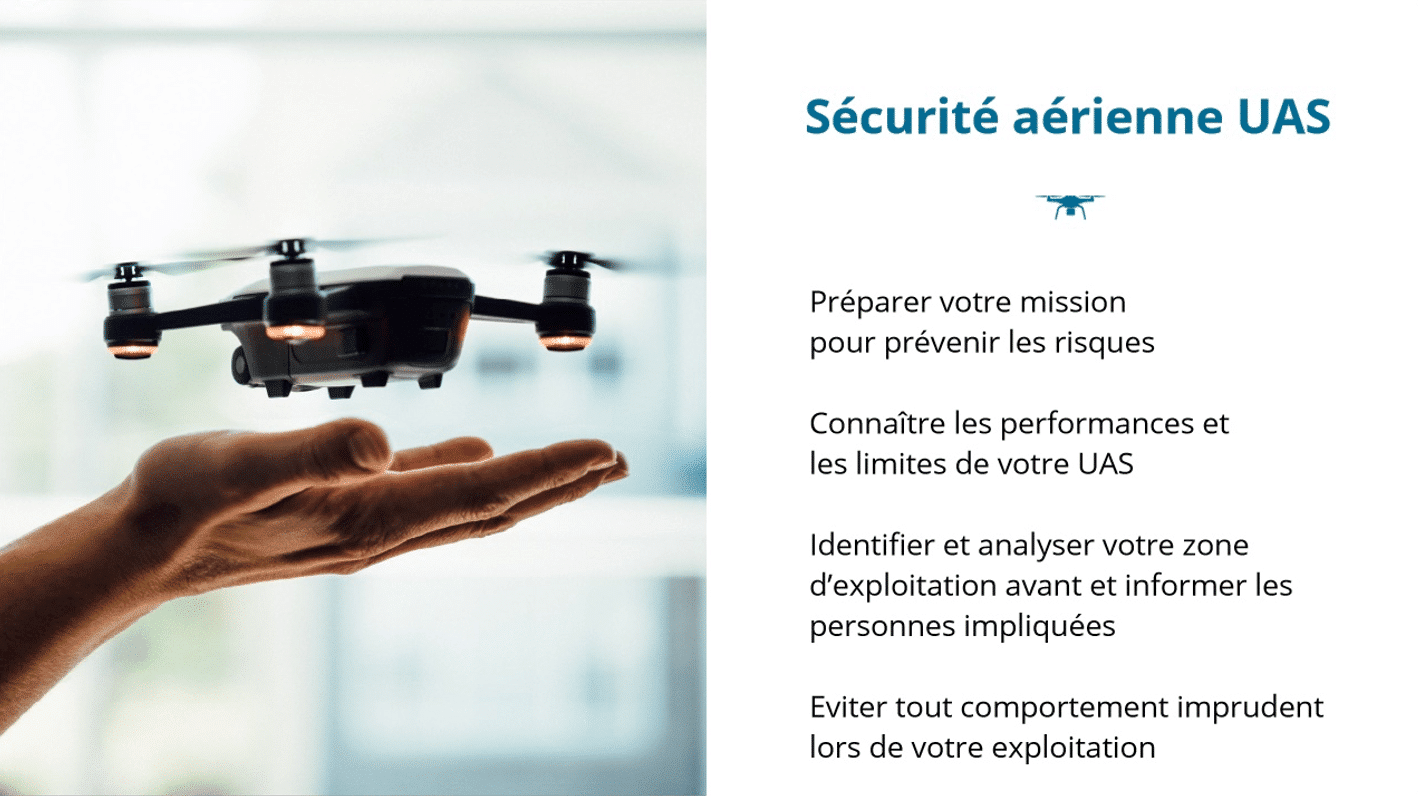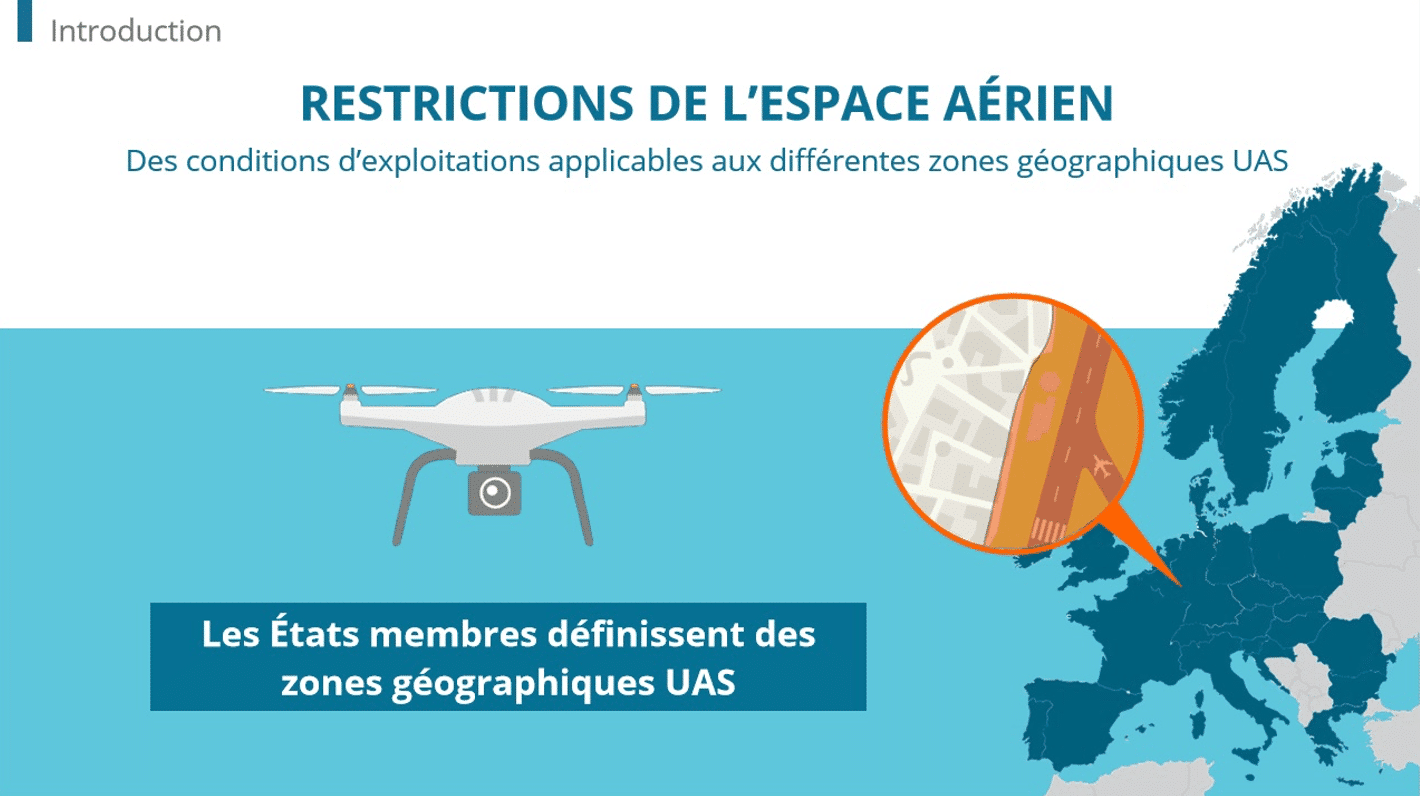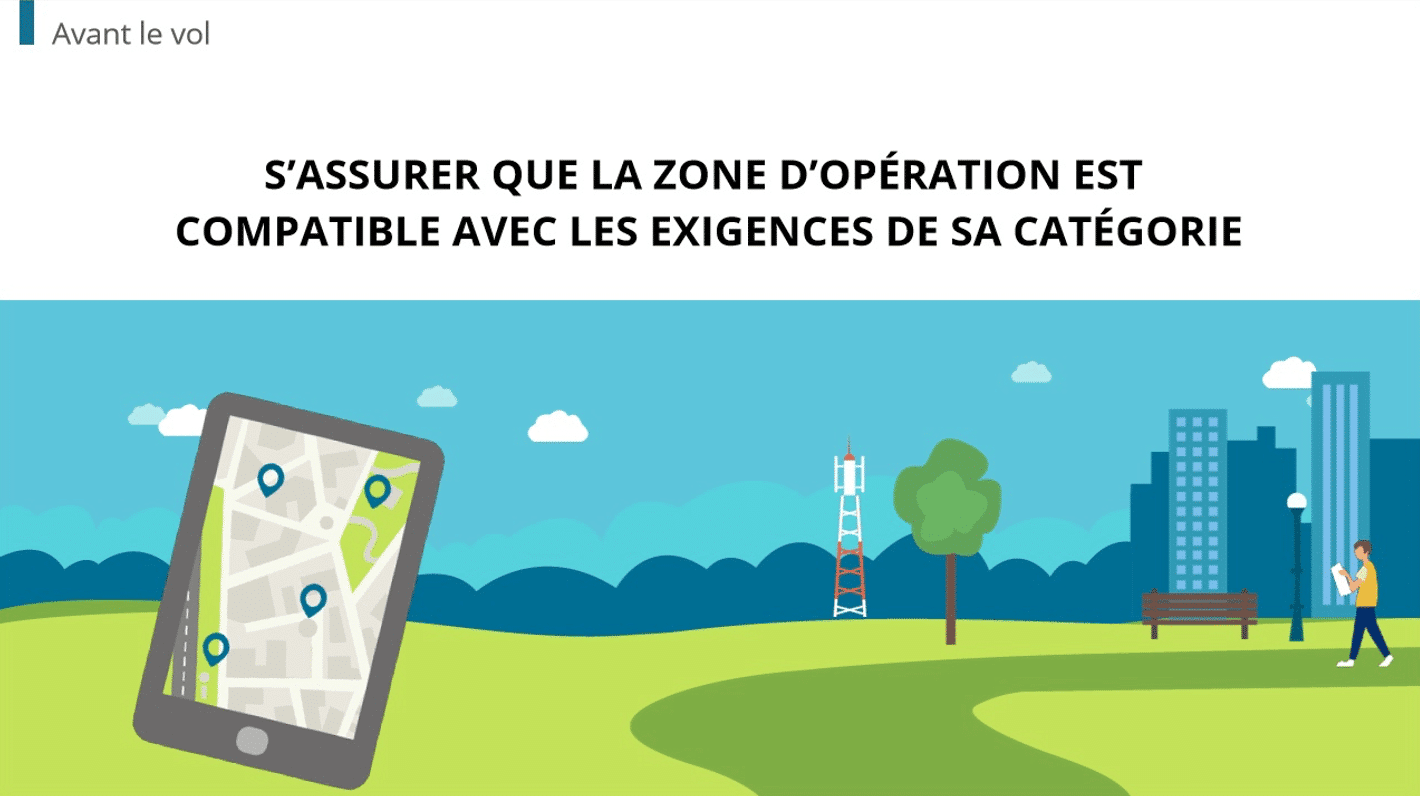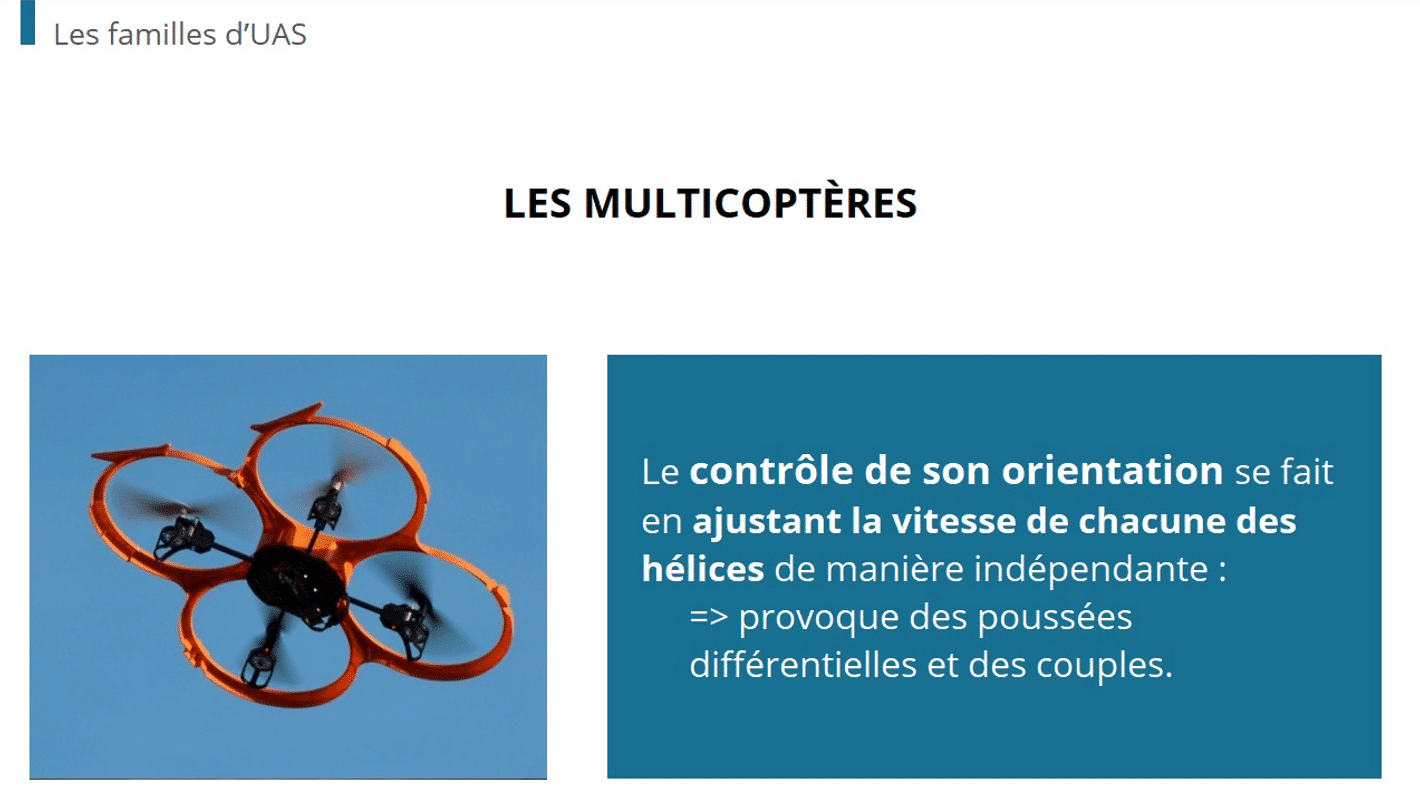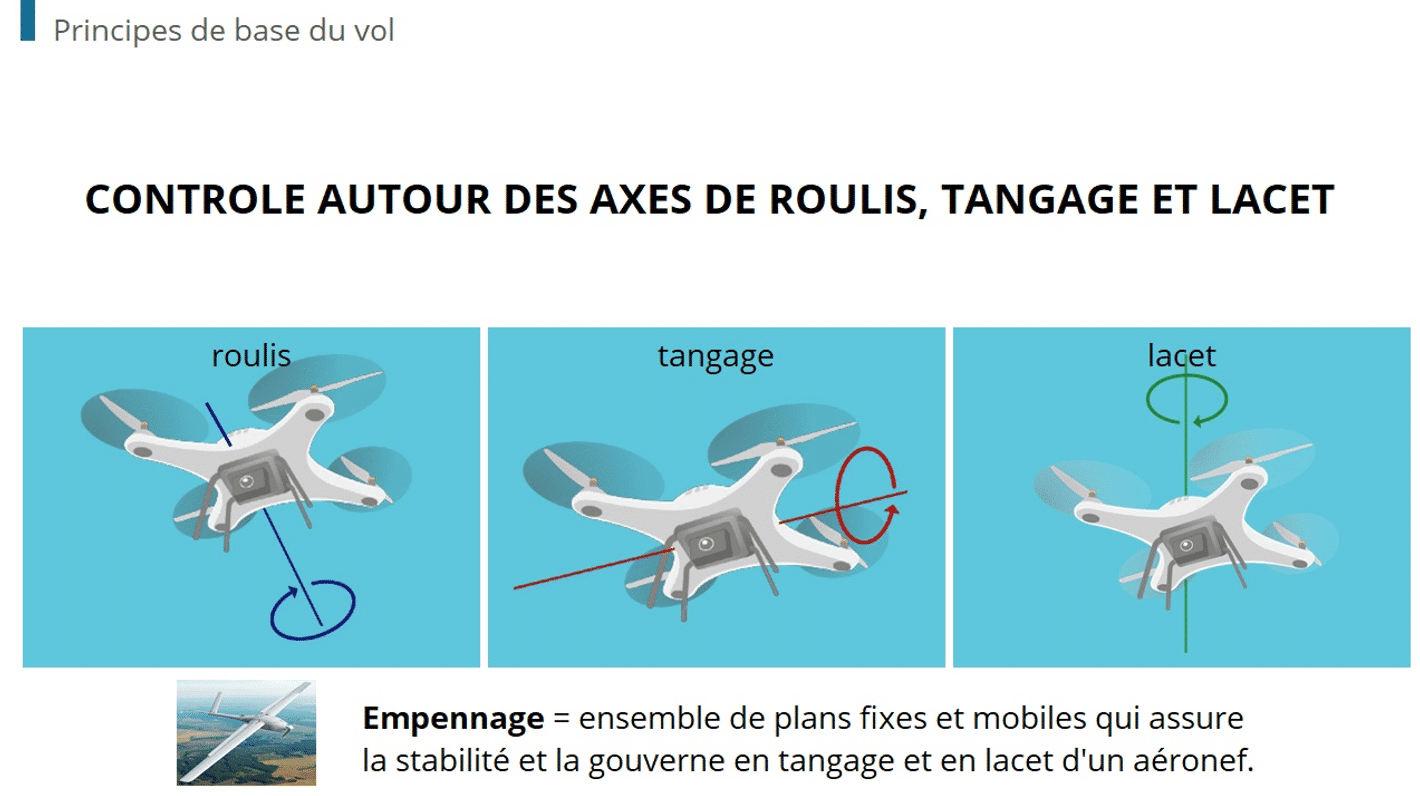What video software should you use with the Dokeos LMS? Camtasia, Adobe Premiere and Articulate Storyline are 3 tools that can improve your videos and presentations.
Would you like to make your videos and elearning presentations more interactive and engaging for your learners? It’s easy to combine Dokeos Manager with specialised content creation software.
The right video software for your needs
Camtasia: easily film activity from your screen
The Techsmith Camtasia video screen-capture software allows you to film what’s happening on a screen. You can add additional effects, transitions and zoom in on important details. It’s a good tool for training your team to use new software.
Abobe Premiere: quickly edit your videos
Dokeos recommends this easy-to-use video editing software. Film a presenter as they explain their slides, and shoot videos of testimonies, dialogues and skits. Moreover, why not create a quiz to assess your learners by asking questions about content from the video?
Articulate Storyline: create interactive slides
More dynamic than a PowerPoint presentation, Articulate Storyline lets you create interactive slides. With minimal effort, you can insert buttons, sliders, markers and click zones.