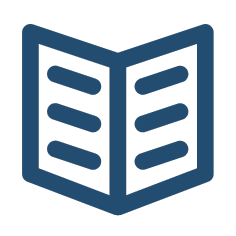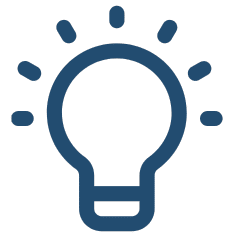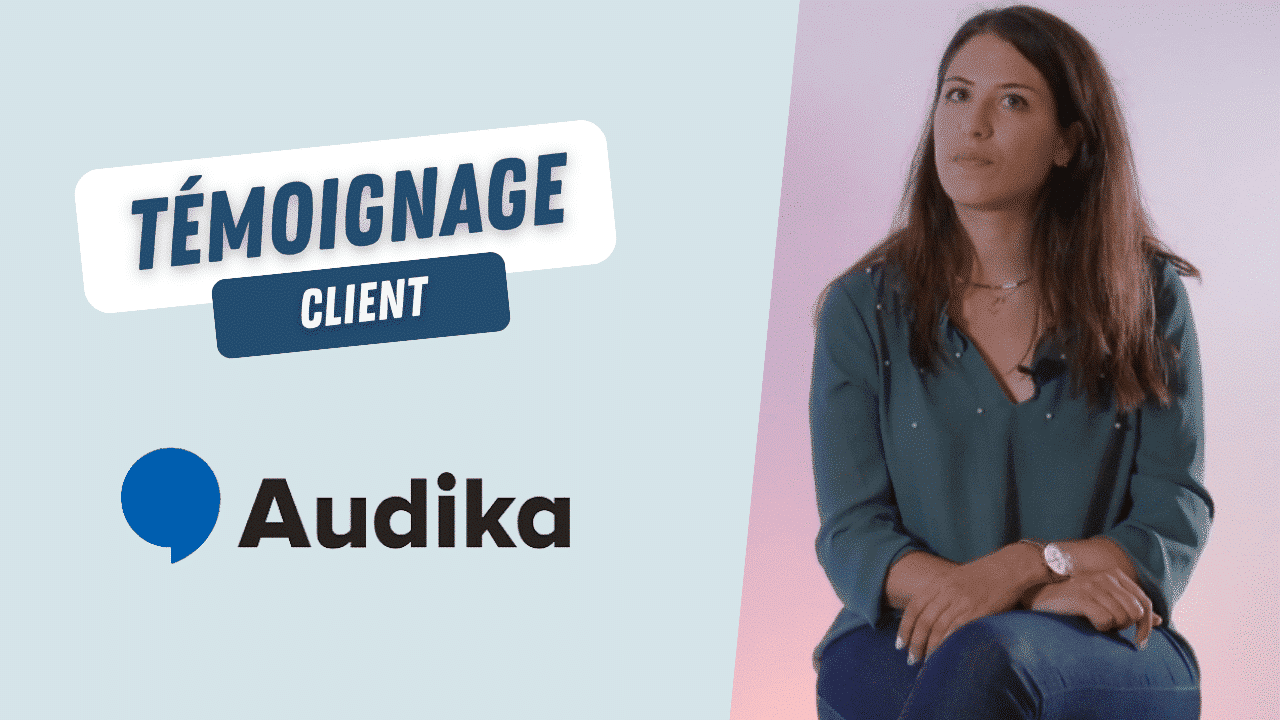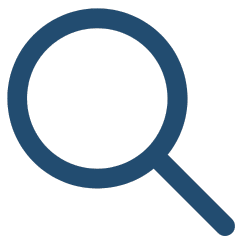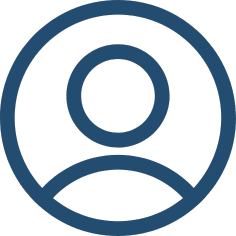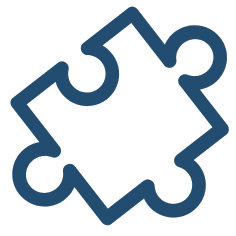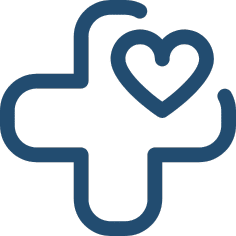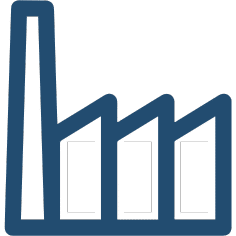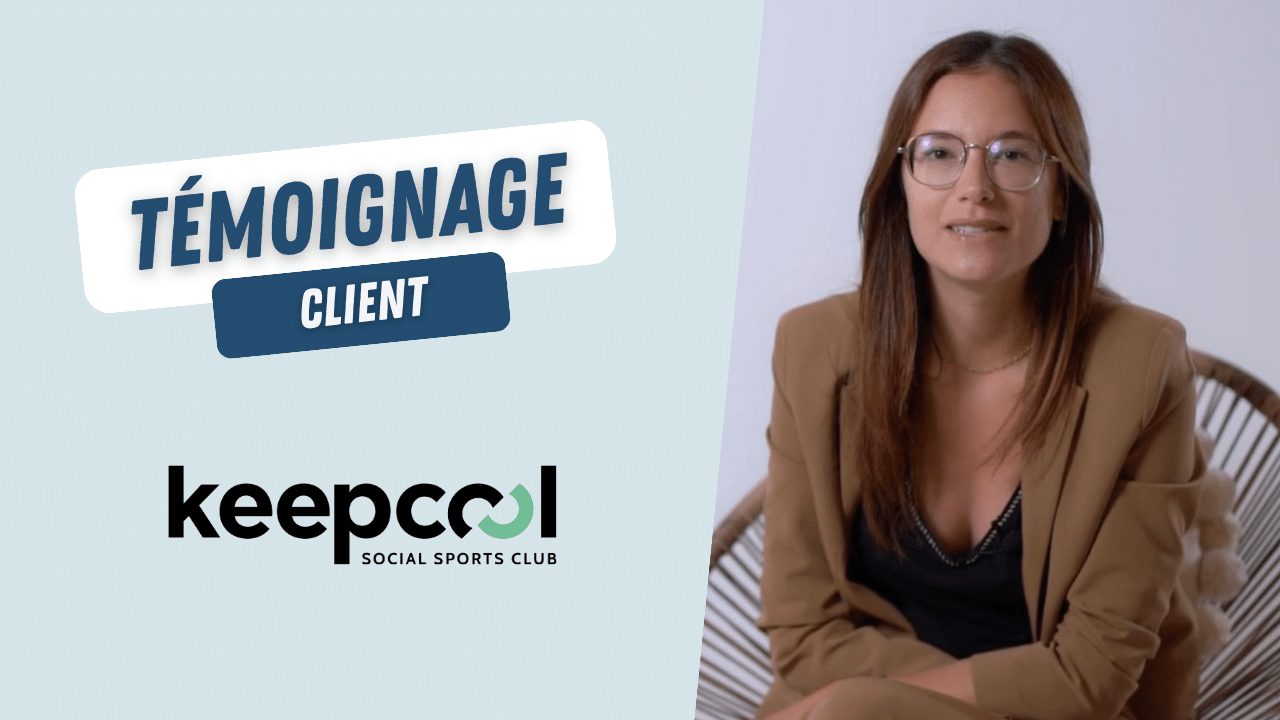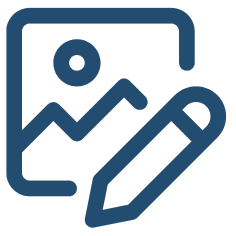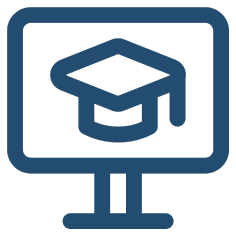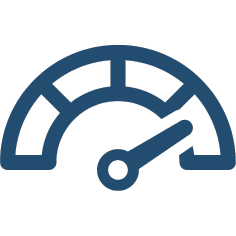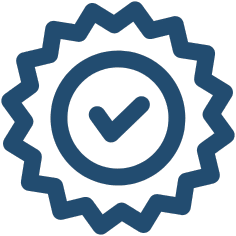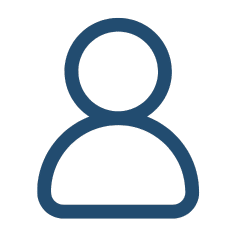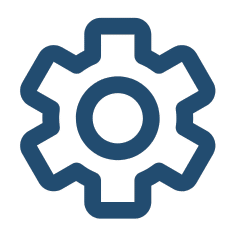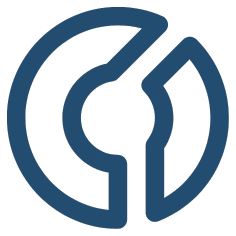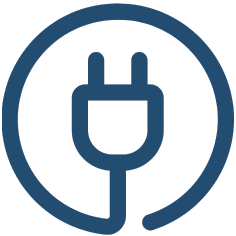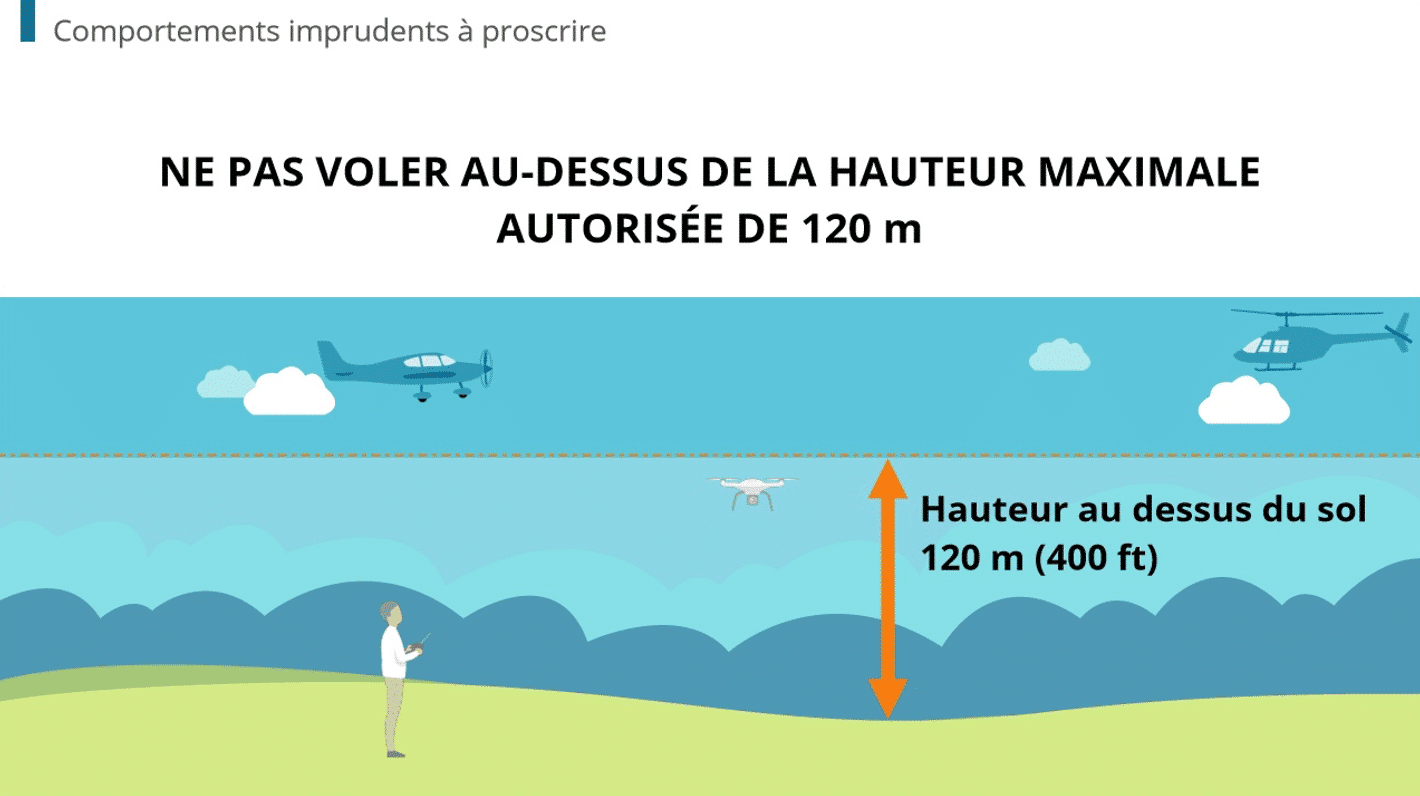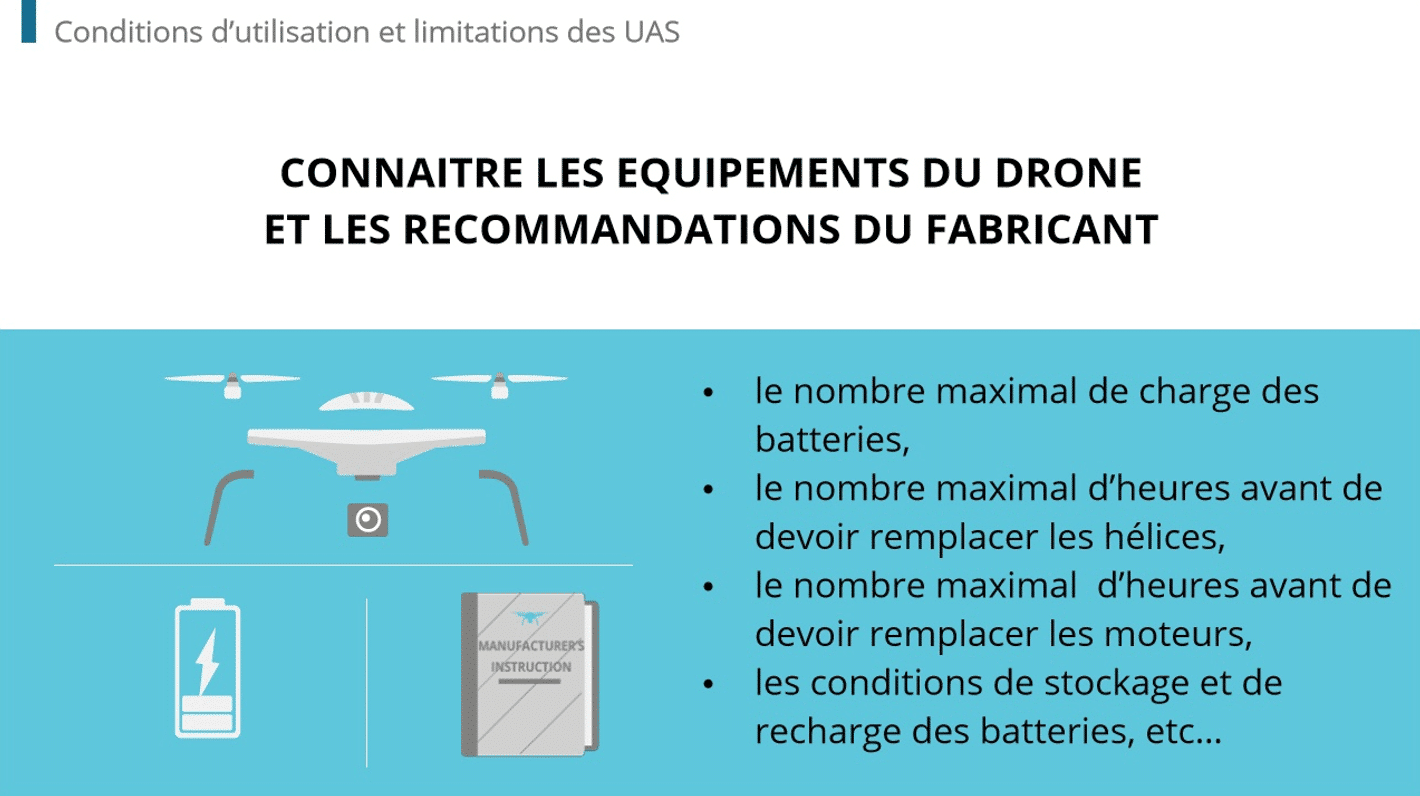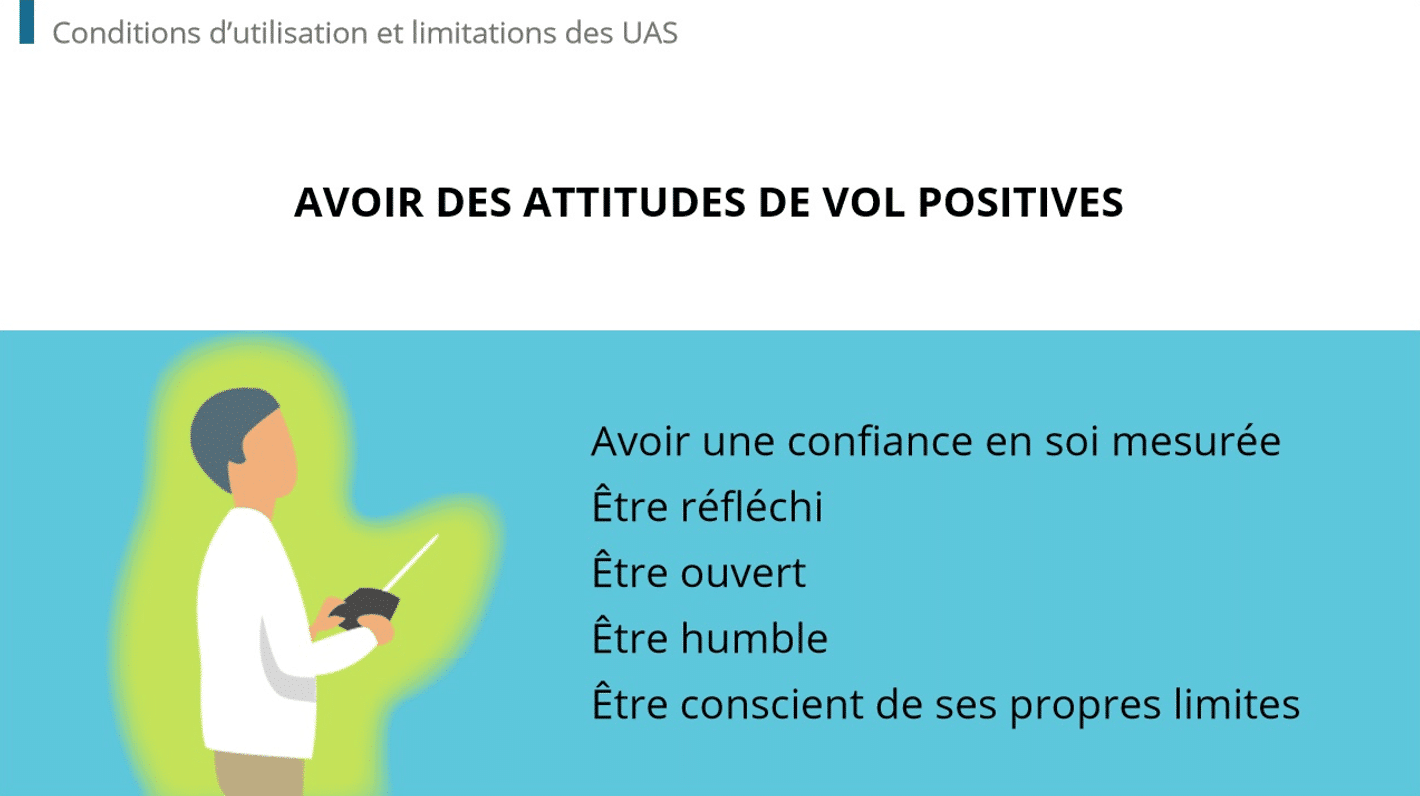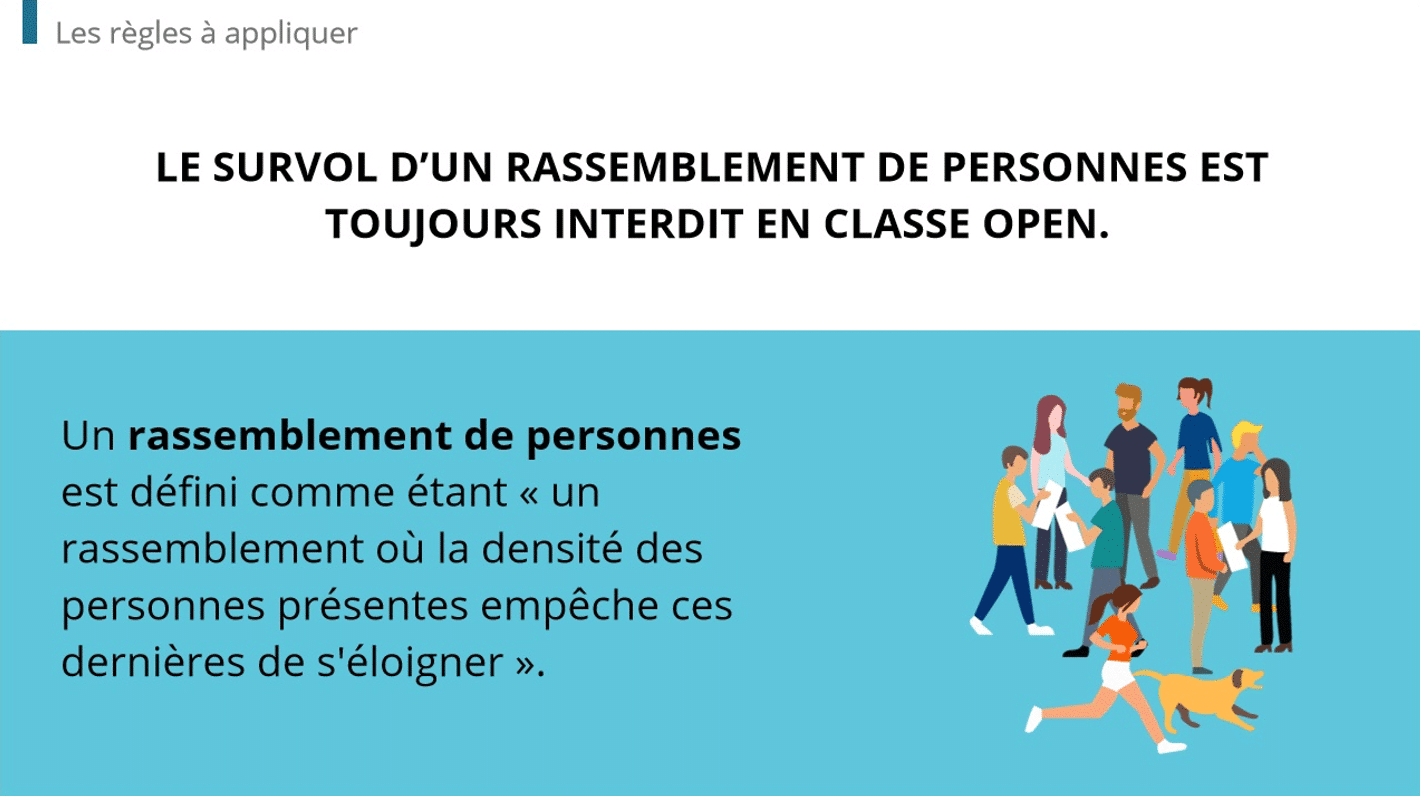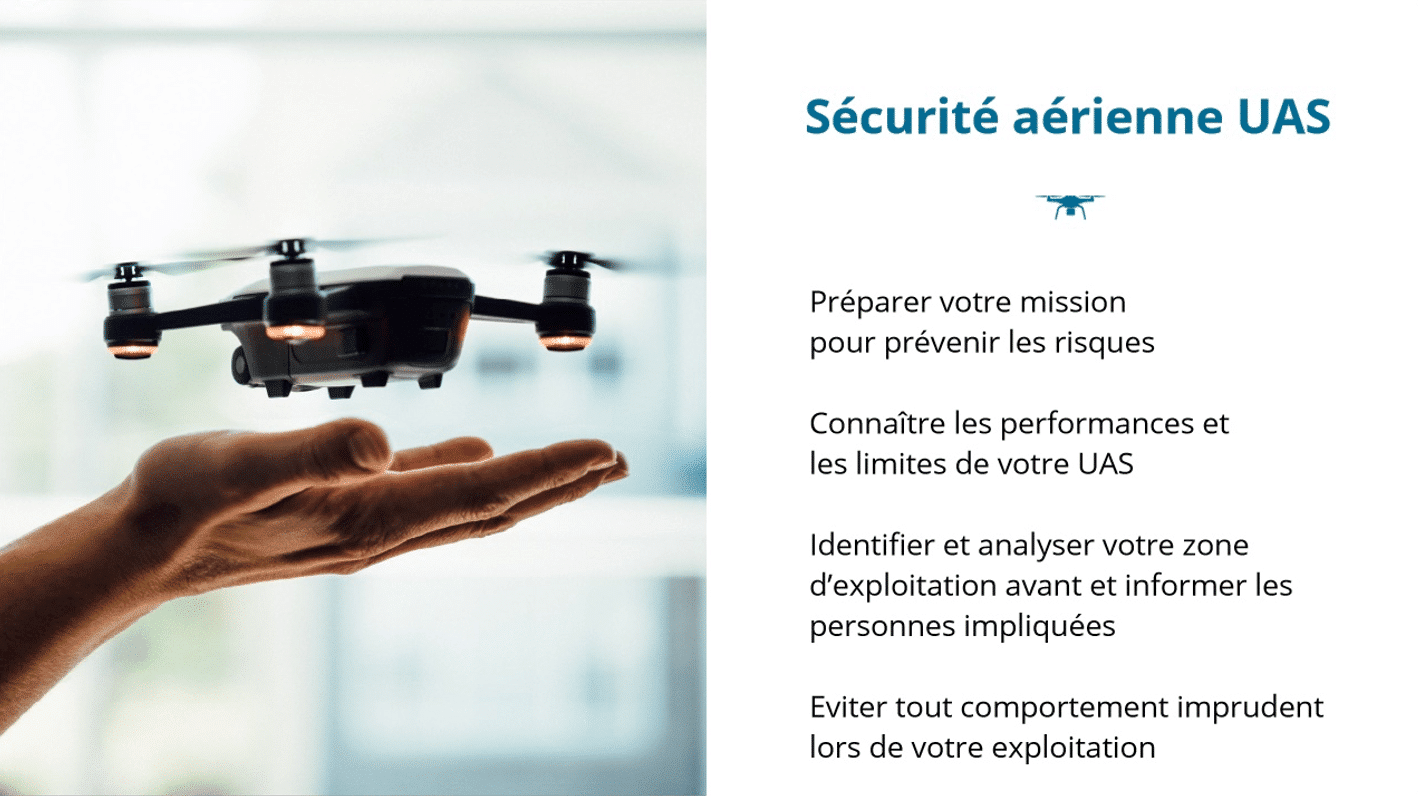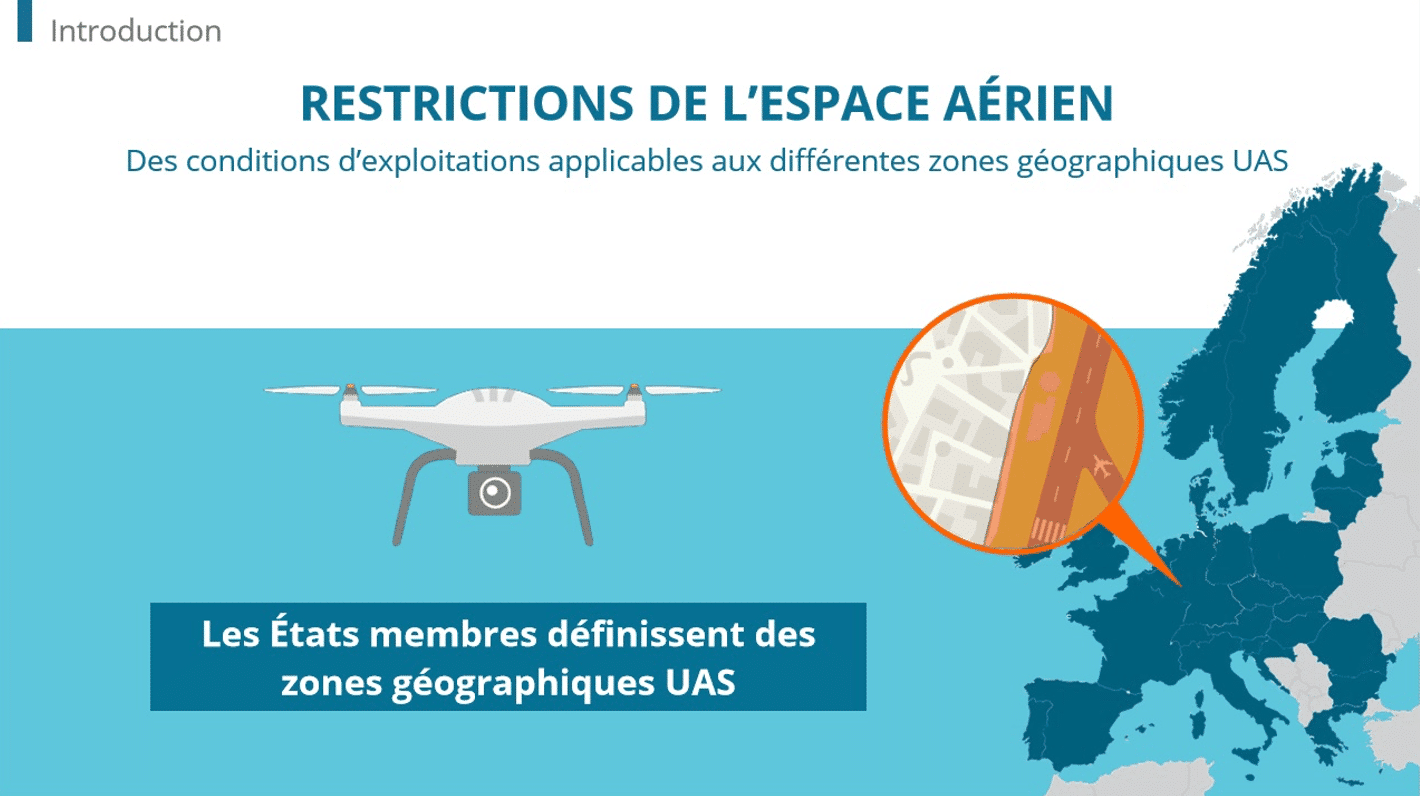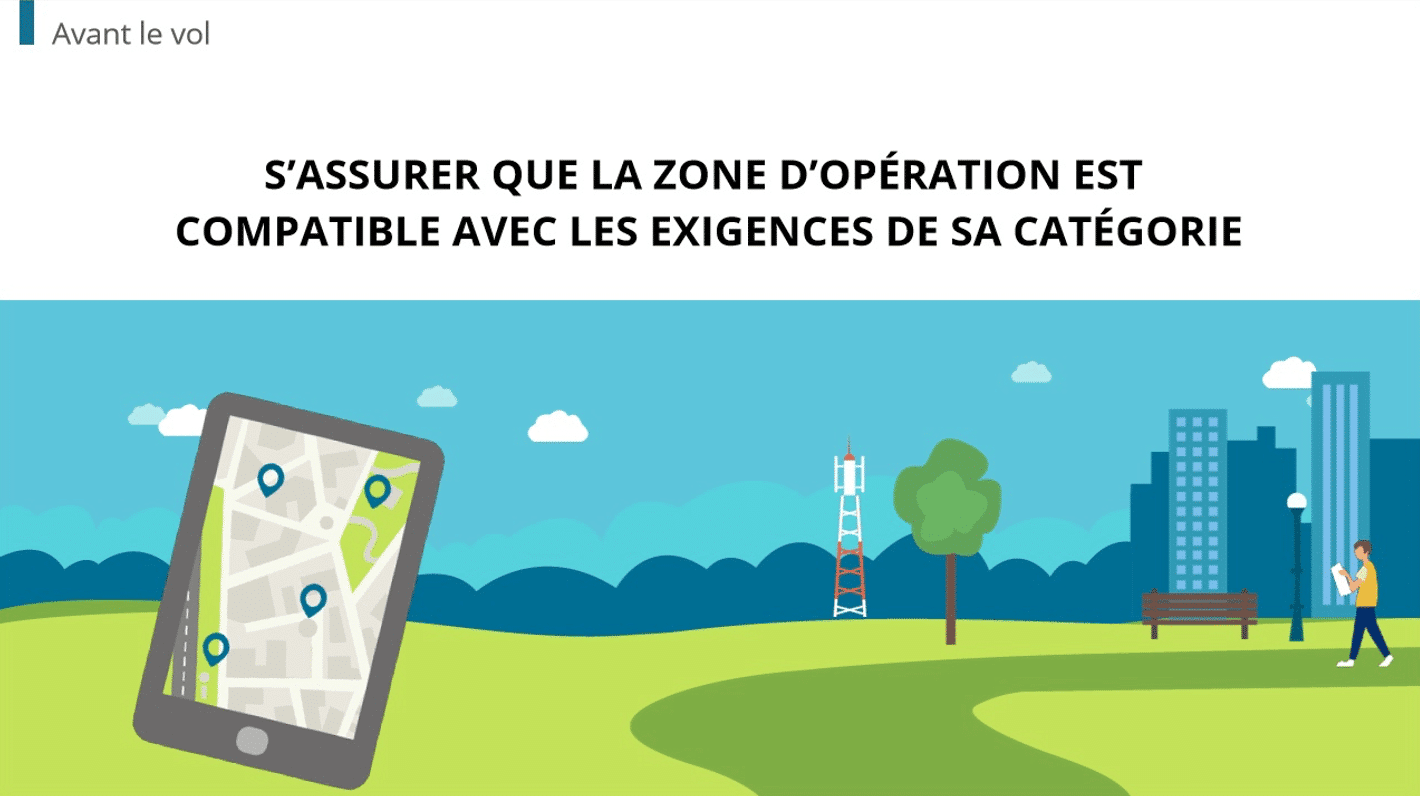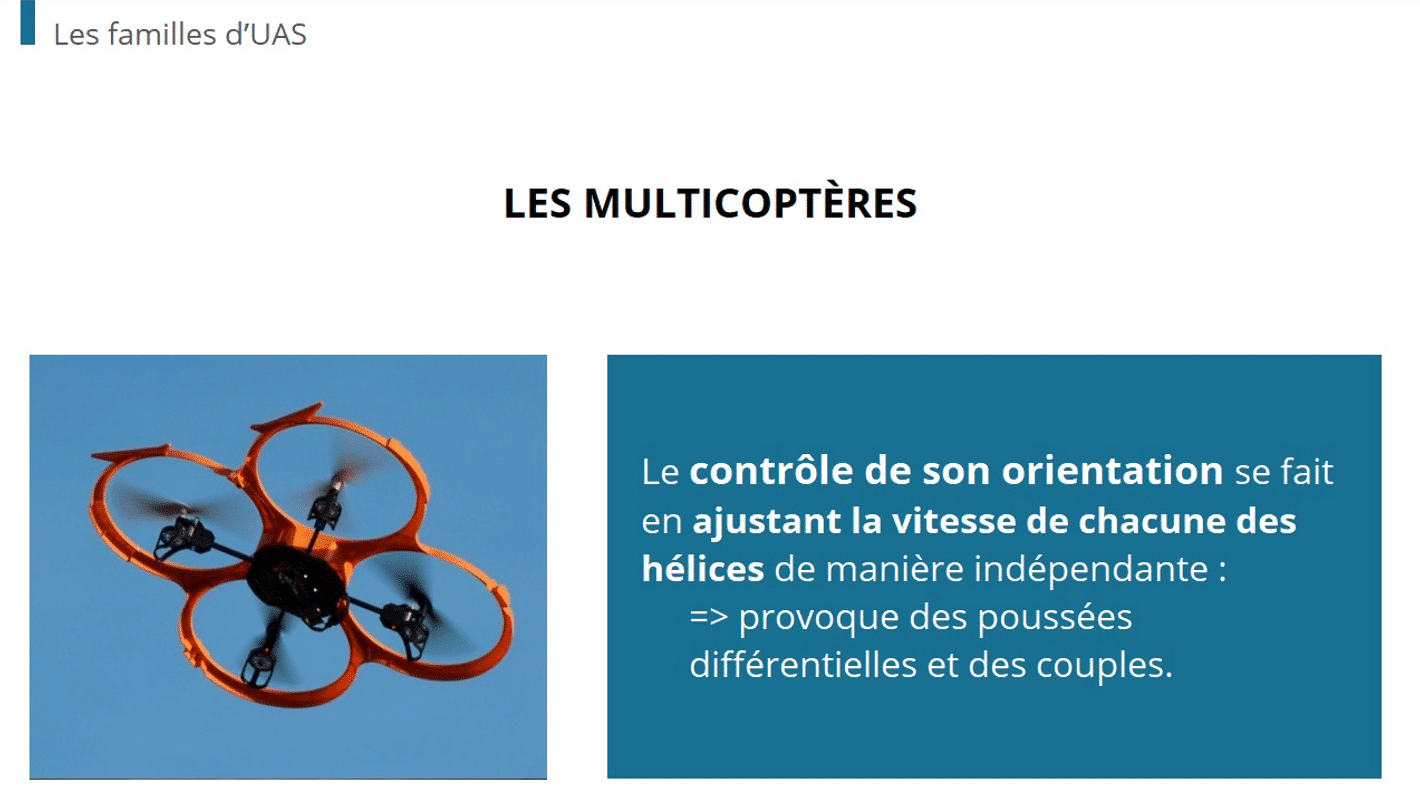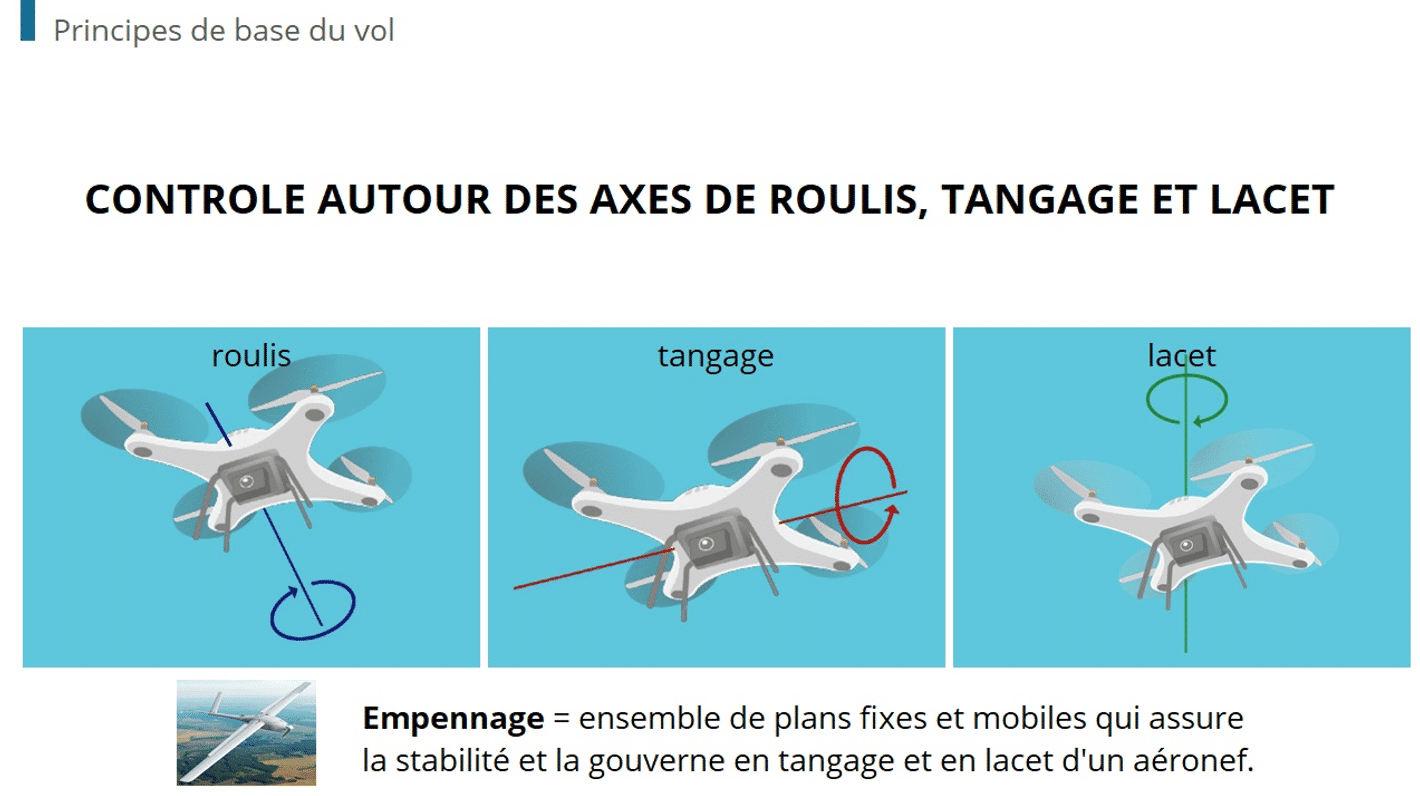Transmit knowledge without causing information overload, boredom or hyperactivity: 3 tips to create balanced, varied and interactive e-learning modules.
Separate necessary information from information overload
Are you constantly bombarded with information during your every day life? Finding it hard to focus on what’s relevant to your private life or career? This phenomenon also happens in e-learning. It’s not uncommon when designing a training module for management to insist on including absolutely every possible piece of information, regardless of how necessary it is.
Today you should ask two questions to assess the necessity and relevance of information to a MOOC:
- Do learners receive the necessary material to become more effective at work?
- Do learners put into practice the knowledge learned during the training?
Balance what you say with showing it and getting it done
It’s a good reflex to only include essential information in your modules. What needs to be read, without being remembered by heart, can be found in a reference tool, for example presented as a pdf. This avoids having long paragraphs of text that de-motivate your learners before they even start!
Filling your screens with text or including only an image or button to click to the next page can both be considered as information overload. Whether surfing the web or undertaking an e-learning course, we’re used to scanning texts and looking for visuals that highlight what’s important.
To create more engaging e-learning modules, try to balance your content between what you say to students, showing them what you are doing, and asking them to do it. Keep in mind the theory of 1:3 distribution to ensure your modules are stimulating.
Create interactivity without hyperactivity
One of the strengths of online training is the interaction that makes it dynamic. But again, caution is required. Don’t confuse interactivity, which makes sense, with hyperactivity. Yes, embedding links, pop-ups, illustrations, animations or interactive slides can create stories and engaging scenarios, but if you go overboard, you risk creating “noise“.
Create interactive and balanced e-learning modules with your Dokeos Manager LMS. Ask our team!